Chrome is a fast, well-designed web browser with many interesting features, but as usual, nothing is perfect for users. The greatest virtue of Chrome lies in the large library of extensions that users have at their disposal. It offers a myriad of new features and capabilities. In this post, we talk about the 10 most interesting extensions for the browser Google Chrome.
LastPass
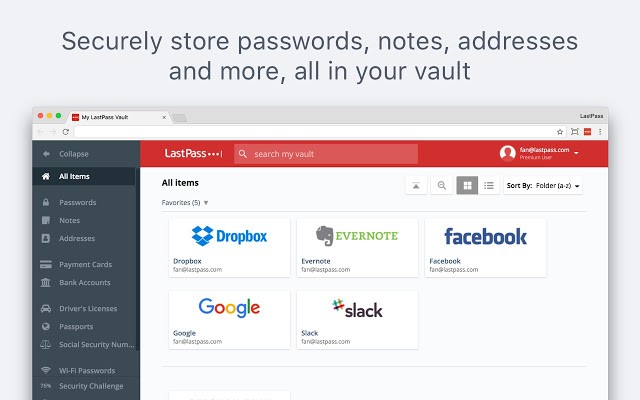
The LastPass extension allows you to store all your passwords in one place, as well as log in to your different accounts automatically. No doubt using secure passwords everywhere is vital in a good online security strategy, but it can get a little cumbersome when you have dozens of different accounts and passwords.
LastPass solves this problem by creating a different strong password for each site. Also, it stores it locally in an encrypted vault and automatically fills in web forms, and logins when necessary. You only need to remember one master password, so LastPass will take care of almost everything else automatically.
You won’t have to add all your usernames and passwords to a database before you can use the extension. Simply install it, and every time you log in to an account it will ask you if you want to save it.
Evernote Web Clipper
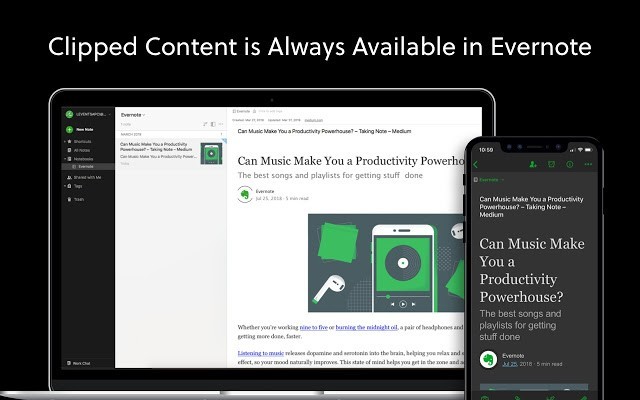
Evernote Web Clipper is an extension for cropping web pages, bits of text, or bookmarks and reading them later. When you find something you want to read, simply click on the elephant icon, and the extension allows you to save the entire article, a simplified version with no images or formatting, an entire page, a screenshot or a bookmark.
You’ll be able to choose the notebook it should be saved, as well as add labels and notes if you find it useful. Evernote Web Clipper also integrates into the context menu, allowing you to crop a page, screenshot, or bookmark by right-clicking on a page.
You can access all stored content from your Evernote.com account or using the web application.
Save to Pocket
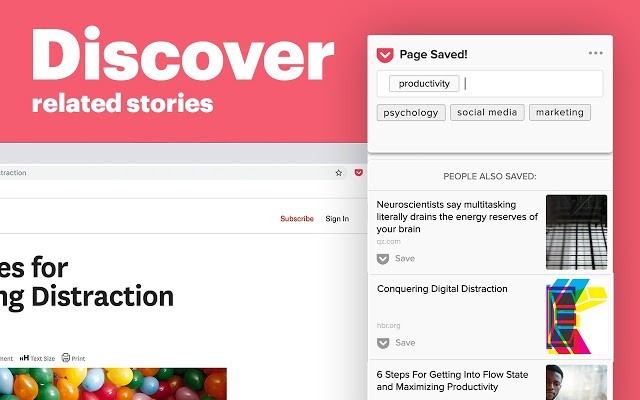
Save to Pocket is a great alternative to Evernote Web Clipper. Its operation is very simple, allowing you to save interesting parts of the web pages you visit.
This advanced Chrome extension allows you to save web pages, links, images, files, and much more in a central list. It also offers the ability to synchronize results across all your devices automatically. Something very interesting is that when you save, the extension suggests other content you may like.
Full Page Screen Capture
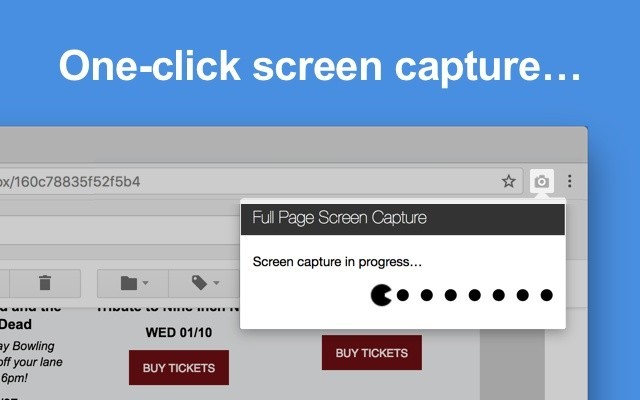
Full Page Screen Capture is a marvel of extension, allowing us to save an entire page as a JPG file with a single click. You can start the capture by clicking on the icon, or by pressing the key combination Alt+Shift+P.
The page will scroll as it is captured, and it is recommended not to hover the mouse over it until it is finished. The resulting image will open in a new window, ready to be downloaded. It is a particularly useful tool for saving the web pages you want to read offline.
FoxClocks
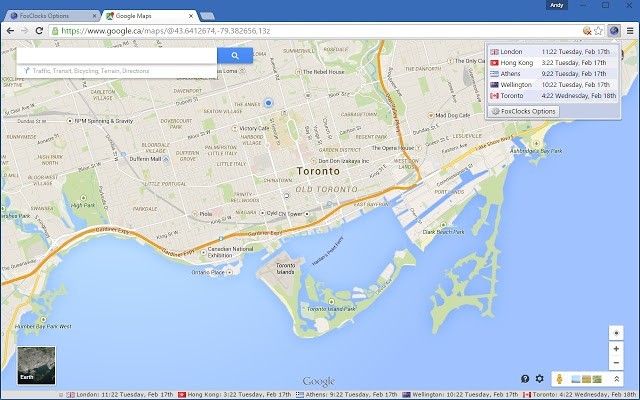
FoxClocks offers you a fully customizable world clock, in the status bar of your browser Google Chrome. This is a brilliant idea that shows the time of different countries very quickly, saving the user the hassle of searching the information on Google.
This extension will be very useful for users who work online in different countries. FoxClocks takes into account daylight saving time, so you won’t miss an important meeting or deadline. You can view the time in the format that is most convenient for you.
Simply choose a time zone or city to add to the Chrome status bar and have the time displayed.
Stylish
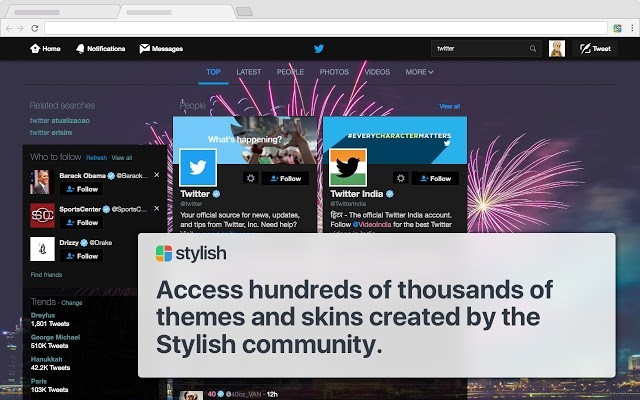
Some websites are very useful but ugly. This practical extension of Chrome, allows you to apply custom masks to web pages, giving them an instant image change to make them more enjoyable to use.
If reading yellow text on a black background gives you a headache, you’ll appreciate the functionality that Stylish offers. It includes themes for the most important social networks and video hosting sites like YouTube, Vimeo, and others. You can also edit any installed theme, and create your own with its CSS editor.
The Great Suspender
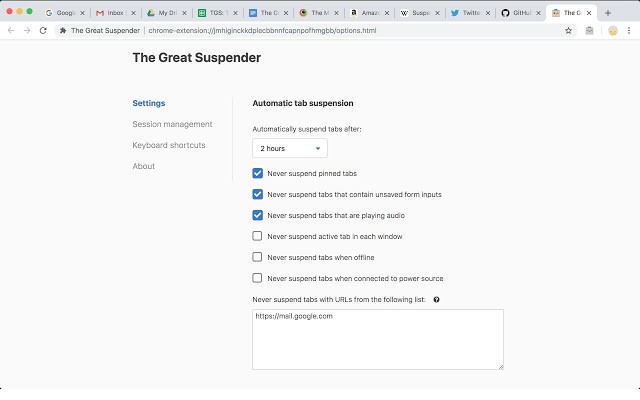
The Great Suspender is responsible for hibernating tabs that are not used to free RAM and improve computer performance. Google Chrome is a browser that consumes a lot of memory and processor resources, so your PC can be overwhelmed if you have many tabs open.
It includes a lot of customization options. For example, you can create a white list of certain domains and URLs to prevent them from being suspended. This is useful if you want to leave a YouTube video playing while looking at another tab, or you want to prevent your email tab from automatically updating.
Tab Wrangler
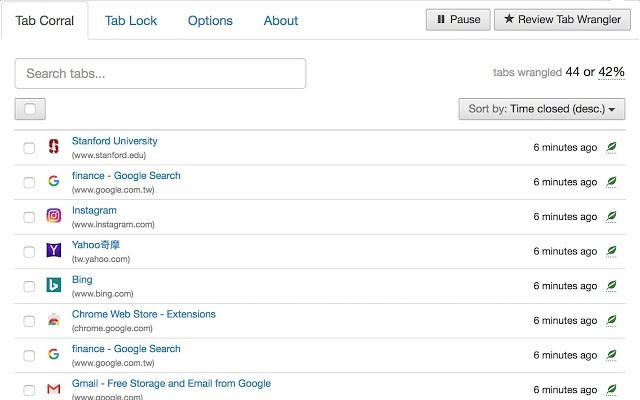
Another extension related to Chrome tabs. In this case, it does not hibernate them, but closes them directly, after a certain time has passed. This can be very useful for absent-minded users, who end up with dozens of open tabs. Note that it does not save the status of a page, so if you’ve been working on something, it will be lost when the tab is closed.
All closed tabs are saved in a list, so you can reopen them with a click. You can fix any tab you need to keep open, to prevent it from closing after a few minutes of inactivity.
Pushbullet
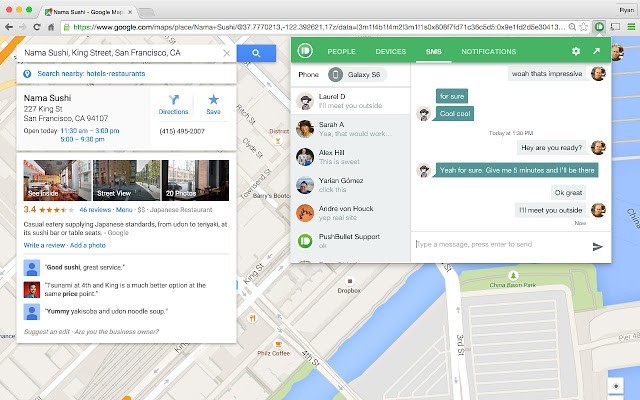
Pushbullet syncs with your smartphone and allows you to send and receive messages and call notifications in your browser. It supports all popular chat services, including WhatsApp, Kik, Facebook Messenger, and even SMS messages.
You’ll receive notifications when you receive messages and calls, and downloading them to your desktop will also automatically delete them from your phone. Sending text messages from your computer is much more convenient than using a touch screen.
Adblock Plus
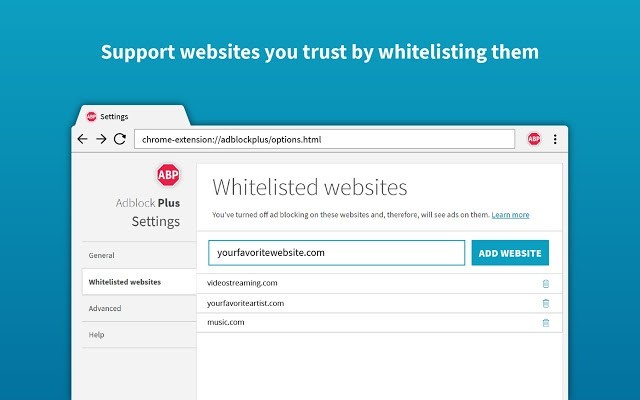
We can’t finish this post of the top 10 Chrome extensions without mentioning Adblock Plus, the best-known adblocker. Installation is quick and easy, and the benefits are obvious.
When you access a site with heavy ads, the Adblock Plus icon will show a count of the number of items you have blocked. It is a very configurable extension, allowing you to exclude websites.
This post may contain affiliate links, which means that I may receive a commission if you make a purchase using these links. As an Amazon Associate, I earn from qualifying purchases.

