Imagine that Adobe Photoshop suddenly ceases to be the reference in the world of photo editing because a free program appears that surpasses it. Well, this is what happened some time ago in the video world with the wild irruption of DaVinci Resolve, a program that allows you to do everything you can imagine with your recordings and make them look like a movie. Let’s see why DaVinci Resolve can be considered better than Adobe Premiere.
The history of DaVinci Resolve surprises many, how is it that a program with such a free version has been able to unseat a giant like Adobe Premiere or Final Cut? It appeared in 2004 as a color correction tool. Gradually it added more tools and functions and has become the reference for editing.
Some users are surprised by the quality of a program that, let’s not forget, is a free version. Behind it is the giant Blackmagic Design, a multimedia company that sells top-notch video cameras, editing desks, mixers, transmission, etc. DaVinci is the tip of the iceberg, a gift to its customers, present and future.
The advantages of Davinci Resolve

This is a program that has, like Adobe Lightroom, 7 different modules that allow you to do everything you need to create a movie: Media, Editing, Editing, Color, Fusion, Fairlight, and Delivery. In a single program, we can edit the film, improve its color, adjust the sound and deliver it to our client.
This is impossible to do in Adobe Premiere since we need different programs to do everything that DaVinci does in just one. We gain in agility and above all we save costs. Of course, if we want to take advantage of all the virtues of the program, and be more agile, we have no choice but to buy the editing consoles and their camera. Most of us mortals would not know what to do with so many buttons and we console ourselves with our keyboard and mouse.
DaVinci works with modules
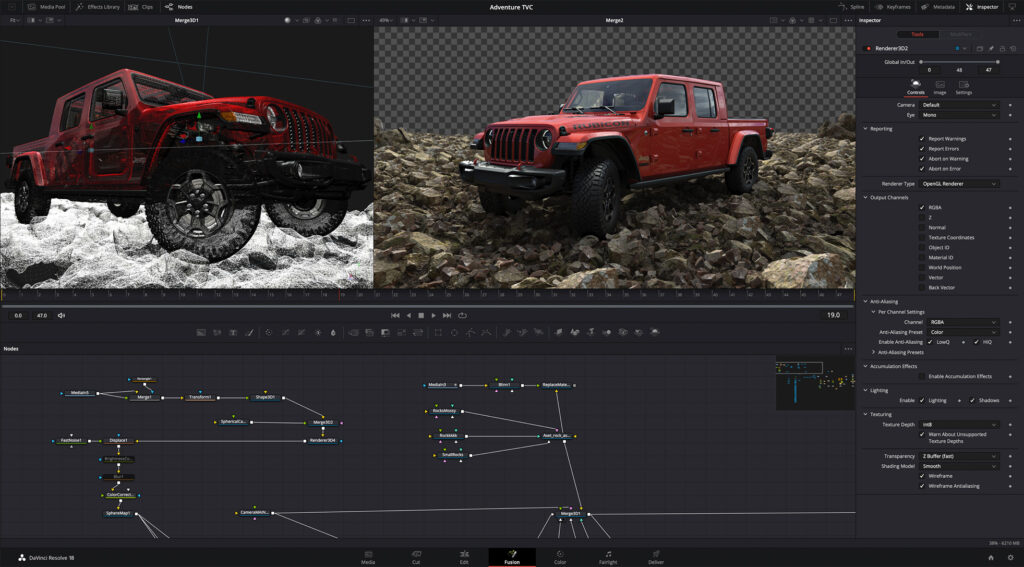
We emphasize it again because it is one of the great advantages of the program. They even have the detail of presenting the Editing module for more complex projects and the Assembly module for those simpler editions, where everything is done with a click.
If we want to improve contrast, tone, and luminosity, all we have to do is go to Color, a professional color module that has become a reference in Hollywood and has even been used for ‘Dune’. For special effects, Fusion (no need to go to After Effects); the sound will be improved in Fairlight. And rendering, with a multitude of exports, is done in Delivery.
In other words, this is the Lightroom of the video world. Once we’re in, we don’t need to leave. And here it is true because we have all the options at our fingertips.
It is simple to use

We don’t want to confuse you. The learning curve of DaVinci is very high, but once you master the essential steps the work goes on and on. In many modules, the keyboard shortcuts are identical to Premiere (it even asks you if you want the same ones when you install them). But when we get into Merge and Color, we run into the nodes. And this takes us out of the comfort zone we were in if we came from other programs.
The basic editing will be mastered in just a few minutes, with the security of having perfectly adjusted the editing, color, and sound. We will only activate a few commands, it will not be a unique creation that is studied in schools, but the result will be perfect.
We are working with a large amount of information and we need a program that can manage it without any problem, that does not get stuck, and that takes advantage of the performance of the graphic cards to move so much data. These programs are not simple word processors, and for this reason, we cannot expect them to be easy to use.
Overall performance

If you have the right computer for video, everything runs very smoothly and doesn’t suffer from as many cuts as it used to happen to my old version of Premiere. There are no jumps, you don’t have to wait for the clip to load, and everything responds instantly. And this is a huge point in its favor. Its reliability is superior to the competition.
DaVinci is known for really taking advantage of the power of the graphics card. Premiere should completely upgrade its code to take advantage of the latest hardware and technology.
DaVinci seamlessly moves H264/H265 files from the latest cameras on the timeline. You can fast forward and rewind without waiting for loading times. Of course, the minimum computer requirements are the same as the competition. And you need a lot of RAM, 32 rather than 16 GB, and a good graphics card, such as the Nvidia RTX 3060.
Color correction

This is just a personal opinion, but DaVinci color correction is better than Premiere. We cannot forget that it was born as a program for color grading, and experience is a degree. We just open the module and start making adjustments as if we were color correcting in Capture One. Everything is at your fingertips and the results are instantly visible.
Premiere is not bad, but it has the same problems as Photoshop with color. If we know how to do it, the results are perfect, but after taking too many steps. In DaVinci Resolve color is simpler, and adjustments are finer.
DaVinci is a free version of the program
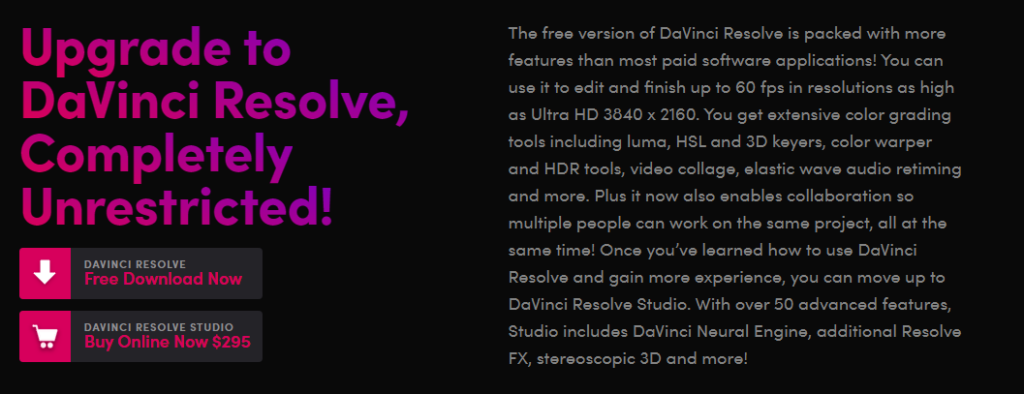
It is striking that a program of such depth has a free version. All you have to do is go to their website and download it. If you buy any of their cameras, they give you the paid version (DaVinci Resolve Studio) that has many more things that few will be able to take advantage of, such as teamwork, advanced noise reduction algorithms, and the ability to work with the latest generation HDR.
It becomes a studio program, with a machine learning neural engine that raises the power of the program to unsuspected limits. For just $295 you have the best possible program. But let’s get down to reality, to our short films and family videos, to our home movies and small paid jobs.
DaVinci Resolve is an excellent program for all those who are starting and want the highest quality in their projects. You have to have good ideas, and the right equipment and learn how to use them to become the next music video director or the future Spielberg.
This post may contain affiliate links, which means that I may receive a commission if you make a purchase using these links. As an Amazon Associate, I earn from qualifying purchases.

