Smart TVs are increasingly popular models on the market for their variety of features. However, to ensure your privacy during use, it is necessary to pay attention to the data collection done by these devices. This is because, by connecting to the Internet and also some of its functions, these TVs end up collecting a lot of information about their users. While some of this data is necessary for the operation of the device (such as e-mail address, for example), others are not.
Browsing information and consumption habits, for example, are not fundamental. Besides being cataloged, this kind of data can be shared with other companies, such as Netflix, Google, and Facebook, for targeted advertising – which, for many users, is an invasive practice. Thinking about this, Techidence prepared a list of things collected when using Smart TVs. Below, see what your TV knows about you and how to protect yourself.
1. Your Personally Identifiable Information

Your identifications – such as name, location, IP address, and email address, for example – are information collected as a matter of course during registration on any kind of platform. Because of this, there is no way around sharing this kind of data with manufacturers, regardless of the brand of your Smart TV or dongle.
To maintain your privacy and security, what you can do is to charge the company responsible to make the best possible protection, encrypting the information, and reserving all data for exclusive use. However, according to a 2019 study conducted by the institutions NorthEastern University and Imperial College London, this is not always the reality.
According to the research, most smart TVs sent their collected data to third-party companies – such as Amazon, Google, and Facebook – for targeted advertising purposes. Also, according to the study, Netflix streaming received information from almost all such smart devices, even if the user did not have the app installed on their TV.
2. Your voice information

Activating voice commands on your TV can be convenient, but it’s not always a good idea. In 2015, Samsung’s Smart TVs were the subject of controversy involving abusive voice capture of consumers. According to the US portal The Daily Beast, the microphone built into the devices was constantly “listening” to what was said by users.
Even if the practice sounds wrong, there is a section in the privacy policy of Samsung TVs that warns people about this possible activity. Thus, by accepting the terms of use of the voice command, users consent to the operation of the microphone for this purpose. According to the manufacturer, this was important for voice recognition and efficient content delivery.
Today, more TVs already feature the voice command tool – among them, Roku, LG, and the Amazon Fire Stick. The feature tends to make it easier to search for content since it eliminates the need to type or navigate through apps, but it can be invasive in some cases.
3. Networks, channels, and websites you visit
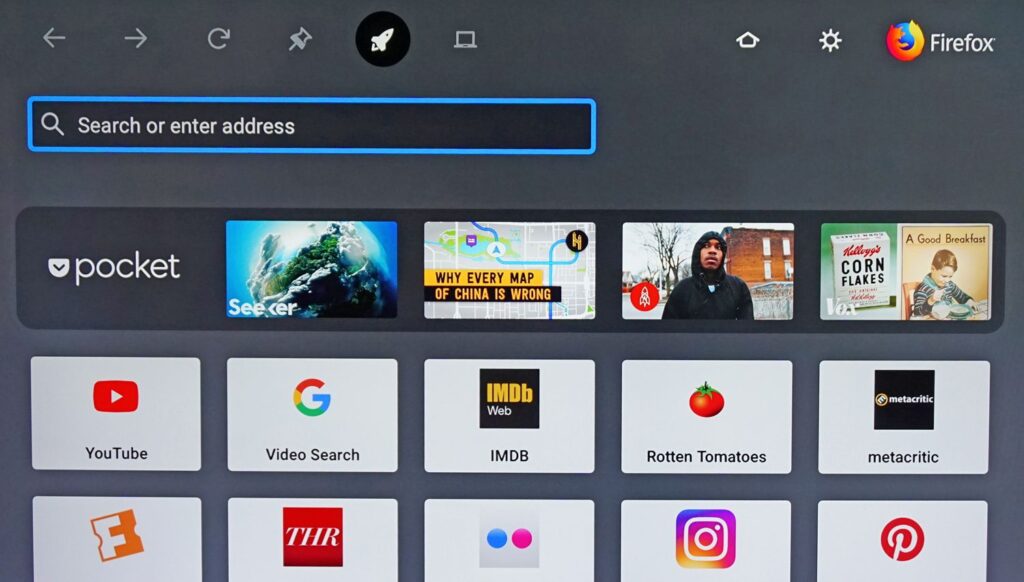
Observing activity on websites is already a recurring practice on the Internet when accessed on mobile devices, PCs, and other electronics. Generally, data is collected by cookies, some of which are essential, such as your user registration, and some of which are not, such as your web activity for targeted advertising. This optional information is declared in each site’s cookie policy and does not interfere with the experience with the virtual address.
TV, in turn, reproduces this web logic and extends it to networks and channels accessed on it, and may also share this data with third parties such as Google and Facebook. One of the justifications would be precisely personalized ads, which depend on data capture to cross-reference information and deliver more assertive advertisements.
4. Contents you like or dislike to watch

The contents you like (or don’t like) are also understood by your television. One of the main mechanisms responsible for this is automatic content recognition, better known by the acronym ACR. The scope of this feature is so large that it can even identify streaming content, cable channels, and DVDs.
To perform its function, ACR uses a pixel recognition system. This way, a small part of the screen, which would serve as a “fingerprint”, is collected to identify the content. The result, then, can be forwarded to third parties, who would use the information to select, through artificial intelligence, series, movies and other products suggested to the viewer.
5. Contents you search for

Browsing and search history in browsers (and in some cases apps) is also not left out of the content cataloged by TVs. As with the ACR, the information entered in the search tabs also serves to deliver personalized content – either in terms of audiovisual products or ads.
These personalized ads work through an advertising ID, which identifies users and, through artificial intelligence, “understands” their behaviors and interests. The good news is that both ACR and the advertising ID can be disabled.
How to protect your data on Smart TVs?
To prevent TVs from accessing more data than you would like, there are some ways to strengthen your security while browsing. In this sense, some functions can be disabled, which can prevent the TV from accessing much of the marketable information. Here is how to maintain your privacy on these devices.
1. Disable voice command function
The microphone can be a major concern in terms of data collection, especially since this can be done without the user necessarily interacting with the device. The way to disable this feature may vary depending on the TV model, but in general terms, it does not differ much from one manufacturer to another.
To disable the function, you will need to go to the TV’s homepage, search for “Settings” with the button used to navigate between apps, and then select the “Voice” section. There, there should appear settings that can help enable or disable the microphone and search in this format.
2. Disable Tracking and Targeted Advertising Functions
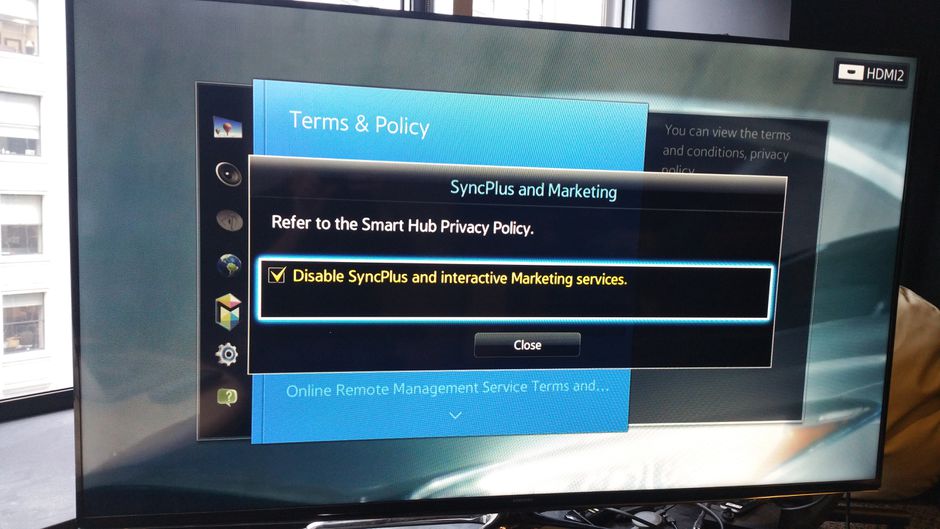
To prevent targeted advertising, simply deactivate the TV’s advertising ID. This step is usually done in the “Settings” area, found in the same scheme shown in the previous item.
The settings area should display the desired option in tabs such as “Privacy”, “Privacy Terms”, “Legal Information” and “Preferences”. In these options, you need to look for “Advertising” or “Advertising ID” to then disable the feature.
3. Disable Automatic Content Recognition (ACR)
There are many tutorials on how to disable ACR since it is one of the most intrusive data collection features. Generally speaking, this is an issue that can also be solved in the settings. On LG TV, for example, you just need to access the “General” area, inside the settings and search for “Live Plus” to disable it.
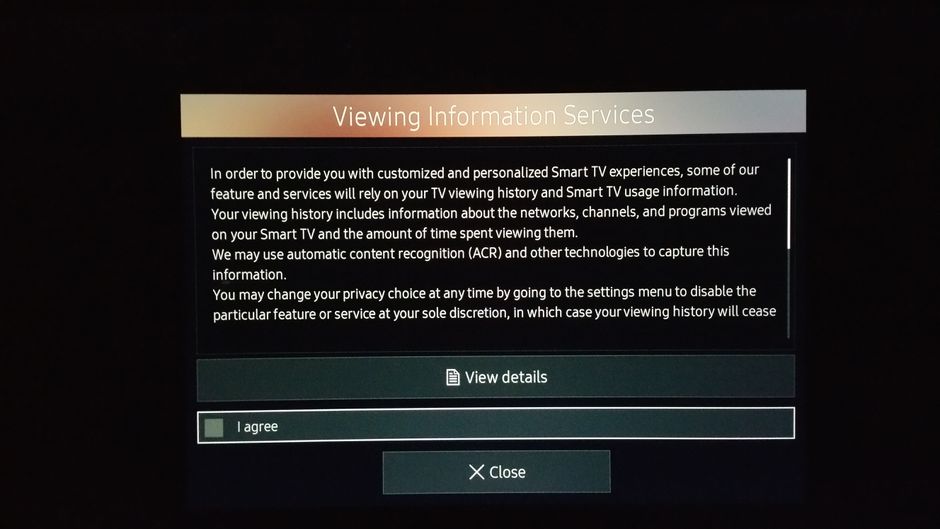
In Samsung’s case, it is worth looking under “Settings” for the “Terms and Privacy” tab to modify its “Privacy Options”. In the last place, you can find several permissions, such as voice, and also the ACR part, identified by “Display Information Services”. There, just disable it.
On other TVs and even on dongles, the same rule applies to searching for “Settings” and then “Privacy”. Depending on the model, the function may be found in “Preferences”, which also usually contains the TV permissions.
4. Research the privacy information of each brand before you buy
Reading the privacy policies of the brands you consume can go a long way in ensuring the security of your data. The treatment of information varies according to the manufacturer, but because of the General Data Protection Regulation (GDPR), some rules must be followed by all companies.
Some names involved in controversies, such as LG and Samsung, have even retracted their statements, claiming that they are constantly working to optimize the protection of information. The details of data policies can easily be found within the official websites, or even in a short search with the name/model of the device and the words “privacy policies”.
This post may contain affiliate links, which means that I may receive a commission if you make a purchase using these links. As an Amazon Associate, I earn from qualifying purchases.

