We bring you a list of the 7 best free alternatives to Adobe Lightroom, the popular photo editing and digital development application. This is a small list where you will find some of the best photo retouching applications, as well as some of the favorites of Techidence editors.
We are going to focus on the best alternatives, and we will try to make it a varied list that includes photo editing and RAW file development applications so that no matter how you use Lightroom you will have a free alternative.
Darktable

Darktable is an open-source program that has been created as a great alternative to Adobe Lightroom. One of its great assets is that it is multiplatform and free, being available for Windows, macOS, FreeBSD, and multiple GNU/Linux distributions, so you can have the same program on all your computers without having to pay anything.
This application is focused on the treatment of photos that come directly from the camera in RAW format, which is like digital development. However, it also has many other retouching options that you can use. It has all the advanced tools you are going to need for this.
- Link: Darktable.org
GIMP
More than an alternative to Adobe Lightroom, GIMP is the best free alternative to Adobe Photoshop. I know it’s not the same, since it’s more focused on editing than digital development, but it has a lot of options that can help you if you want to edit your photos, and it’s a total platform.
You can find all the features you would expect in an application-oriented professional audience, although if you are a beginner and you are not afraid to explore your options you will also find many things. It also offers the simplest options, filters, and many other details to use for both quick edits and more complex creations.
- Link: Gimp.org
LightZone
This is a professional-level application for digital development and photo editing and is cross-platform with versions for all major operating systems. It includes RAW processing and editing options, but instead of using layers like other editors, it allows you to create a group of tools or actions that can be rearranged, readjusted, turned off, turned on, or removed.
In this way, the application aims to be a non-destructive editor, where any of the tools can be readjusted or modified afterward, and the results of each one as well, even in different editing sessions. All this, operating in a 16-bit linear color space with the wide ProPhoto RGB gamut.
- Link: Lightzoneproject.org
PhotoScape X
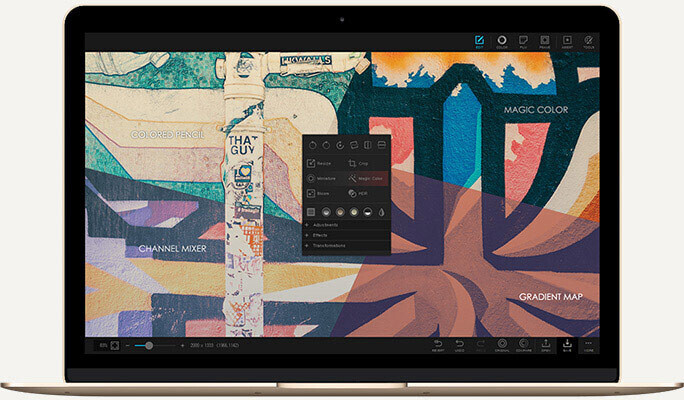
PhotoScape has been one of the reference programs for amateur photo editing for many years, and with the arrival of Windows 10, they released PhotoScape X, an improved version with an incredibly simple interface, and all the basic options you can imagine. To give you an idea, it’s the app I’ve been using at Xataka Basics since the beginning to edit everything.
The app is free, although there is a paid PhotoScape X Pro. You can edit all your photos regardless of format, and make collages and other types of compositions with them. The interface is simple and well sectioned, and you can change the sizes of some elements to your liking.
- Link: X.photoscape.org
Photoshop Express
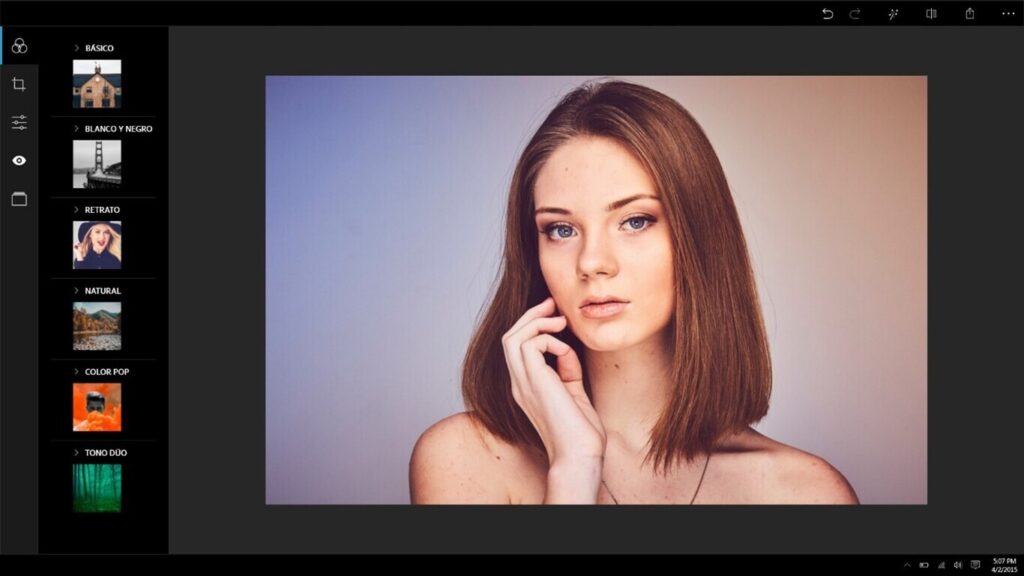
This tool is also from Adobe, the same company that develops Lightroom, and we include it precisely in case you are already within this ecosystem, although it is a much more simplified but free alternative. Its options are far from those offered by the paid tool, but it allows you to make quick edits to improve your photos with just a couple of movements of your fingers.
The best thing about this app is worth it, it lacks a lot of things compared to its big sister, but all you see is what you get, there are no micropayments to unlock features. All you need is an Adobe ID account, and that’s it, you can already use its basic editing options, its filters for different contexts, and resize and crop functions.
- Link: Microsoft Store
Polarr
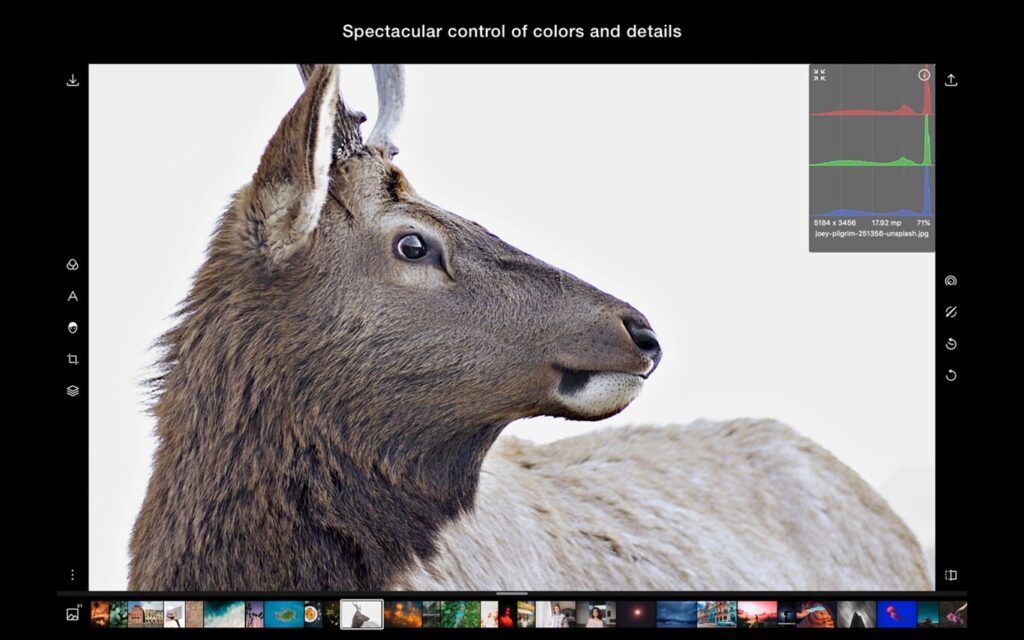
Polarr is an application that became popular in its day thanks to its web version, which was one of the first to support the digital development of RAW files. But it’s also a free program for Windows that you can download directly from the app store, so you have the power natively so you don’t depend on the Internet connection.
It is quite a complete tool, which allows you to edit by layers and has its filter system to make quick adjustments to your photos. It also has advanced editing options, with retouching functions, histogram, effects, and all the basic tools you would expect in a program like this.
- Link: Microsoft Store
RawTherapee
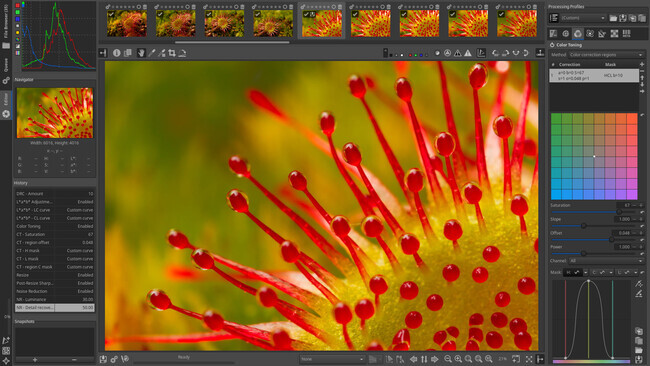
It is a tool that seeks to be an alternative to Darktable and Lightroom in digital photo development and is free, open-source, and multiplatform, with versions for Windows, GNU/Linux, and macOS. Its name does not deceive, and it focuses on photo editing in RAW format, although it also works with other common photographic formats.
With its photographic engine you will be able to perform complete management in the color of your photos, and also in elements such as tonality and exposure. The tool tries to maintain the balance of offering an interface that serves both expert users and beginners in this type of photo editing.
- Link: Rawtherapee.com
This post may contain affiliate links, which means that I may receive a commission if you make a purchase using these links. As an Amazon Associate, I earn from qualifying purchases.

