Running out of storage space on your phone is quite annoying, especially if it happens when you are recording a video or downloading a new application. Although today’s smartphones have more than enough storage capacity for most users, it is not uncommon to run out of space when we have been using the same phone for several years. If this is your case, read on to learn 7 tips to free up space on your phone.
Clear the Browser Cache
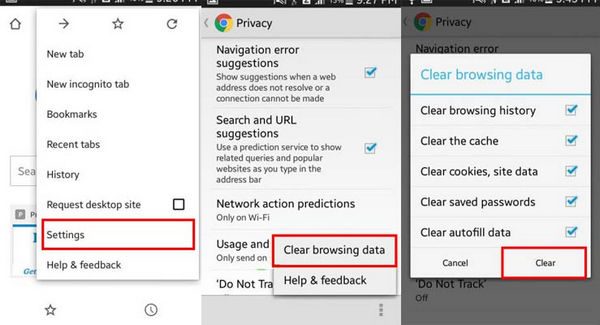
The browser cache can take up hundreds of megabytes, which is why it is important to clean it to recover this space. If you are an iOS user, you can delete the Safari cache from Settings – Safari – Advanced – Website data – Delete all data. On Android, you can delete the Google Chrome cache by pressing the More button (located at the top right of the browser) and accessing History. You will then need to select a period and check the options “Cached images and files” and “Site and cookie data”.
Store your Photos in the Cloud

One of the most common causes of lack of space on your phone is the large number of photos and videos we store on our devices. If you use your mobile as your main camera and like to document your travels and vacations, your photo library probably carries a weight of several precious gigabytes. Considering the wide variety of cloud storage services, it is more interesting than ever to use platforms such as Google Photos, iCloud, Dropbox, or similar services. By doing so, you can store your photos and videos without taking up space on your smartphone.
Delete Downloaded Music
Over time, it is common that the music downloaded on the device ends up occupying a significant amount of gigabytes. To recover this space, you may want to use one of the streaming music platforms at our disposal. For example, you can make use of alternatives such as Apple Music or Spotify (the latter offers a free plan) to start listening to music without downloading it.
Find Out which Apps Takes Up the Most Space
It is important to review the apps that take up the most space and do some cleaning from time to time. If you have been using the same device for years, you may have installed applications that you don’t even use, so deleting them would allow you to recover valuable space. If you use iPhone you can check your device’s storage from Settings – General – iPhone Storage. If you use Android, you will have to access the storage menu that you will find in the mobile settings (may vary depending on the device), where you will find a list of installed applications and the space they occupy.
Check WhatsApp Storage
Believe it or not, WhatsApp is one of the applications that can consume more space and it will be imprtant to do clean up. It is common that many of the conversations and groups occupy hundreds of megabytes (especially if you share many files). You can check which conversations take up more space by opening WhatsApp and going to Settings – Storage and data – Manage storage. Once there you will have the option to delete the multimedia elements that occupy more manually and without having to delete the entire conversation.
Add Additional Space to your Mobile

If after reviewing the above tips you still do not have enough space on your device, there is always the option to add additional space using a microSD card. This way, you can free up space on your phone by storing the heaviest files on the memory card instead of using the device’s internal memory. It is important to note that iPhone users need an adapter to be able to use memory cards.
Transfer Large Files to Computer
Although this may be an obvious tip, many smartphone owners complain about lack of storage but do not transfer large files to the computer. If your phone’s storage space is running low, it is important to transfer photos, videos, music, and other multimedia content to the computer to save some space, especially if they are files that you don’t need to consult from your phone.
At this point, we are sure that by following the above tips you will be able to free up a considerable amount of storage space. Before changing mobile due to lack of space, it is important to do everything possible to recover some gigabytes. Generally, storage problems can be solved easily if we spend some time doing a good digital cleaning.
This post may contain affiliate links, which means that I may receive a commission if you make a purchase using these links. As an Amazon Associate, I earn from qualifying purchases.

