Making a YouTube channel can be a way to publicize your work, or even start a career as a digital influencer. The platform reaches billions of people every day and, with the coronavirus pandemic, it has also been widely used as an alternative to online classes, and entertainment, as a game stream and concert lives made by musical artists.
To make a channel on the platform, you must have a Google account, a camera, or a smartphone to make recordings and capture audio and publish relevant content to draw the attention of the public, among others. Check below, eight important tips to start making videos for YouTube.
1. Create a YouTube channel
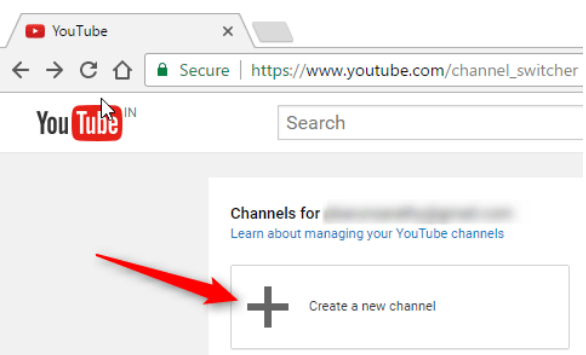
The first step is to sign in to your Google account on the YouTube page on your computer or mobile. Then, just touch the avatar icon in the top right corner and choose the “Create a Channel” option. The system will then ask for a name that can be a personal or a company name if you already have an open business. Be original in choosing the username, search if there are already other pages with the same name that speaks of subjects similar to what you want to address.
Choose easy words and short sentences, and avoid using expressions in other languages that may make it harder for the audience to understand and that are more difficult to memorize. It is possible to change the name of the channel after it is created, however, it may take a few days for the information to be updated and displayed on YouTube.
One tip is to choose broad video titles that don’t only focus on one theme. Remember that many channels talk about the same subject and have repeated names, but an original word or hook can make the channel unique.
2. Customize your Channel
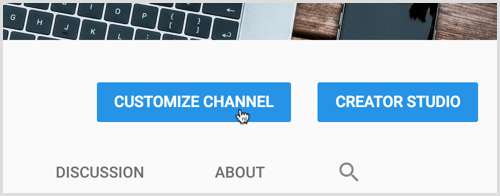
After creating the account, it’s time to take care of the visual part, and the more original, the greater the chances of attracting the audience. Access the avatar icon in the upper right corner to see the option “Your Channel”. Then select “Customize Channel”.
Start by entering the channel icon image. It is important to be careful with the photo choice, as it will appear above the banner, in the posted videos, and when the audience comments on your page. It is also necessary to have a cover with dimensions, according to YouTube recommendation, of 2560 x 1440 and at most 6 MB in size. You can find inspiration in other channels and use free design programs like Canva.
In the “About” field, make a description of the channel and its purpose in up to a thousand characters. It is also interesting to mention in the description of other pages related to the channel, including websites and social networks.
3. Define your Audience

It is very important to define the audience to which the videos will be directed so that the content is engaged. Channels and content that do not have focus usually do not have visibility in the sea of information from the Internet.
So try to find out what your audience’s preferences are. Search for references on websites, social networks, and other channels, and read the comments to find out what the viewer’s interests and positions are. Also, pay attention to the opinions and criticisms of internet users about the format and quality of the videos. This information can help you better understand what to do with your channel.
4. Produce Quality Content

A good tip for beginners is to focus on videos on subjects they like and dominate and at the same time have relevance to the public. This also makes it easier to understand the preferences of other people who are interested in the same areas.
It is essential that the videos are in good resolution, and have no shaky images or noises in the sound. Another important strategy is to build a script to help the content make more sense, with a beginning, middle, and end. To give a special touch to the videos, it is also possible to use soundtracks. YouTube itself has a free library of copyright-free audio.
5. Invest in Equipment

To create good videos for YouTube, it is important to have equipment that helps capture quality images. It is worth remembering that the last generations of smartphones have cameras capable of recording high-definition (HD) videos, and a very advanced sound capture system. For those who think about investing in video production, opting for the use of powerful mobile phones can be a practical and affordable solution.
Also, check if the devices support external microphones that guarantee the audio quality of the videos. It is also interesting to have a tripod and, if not, an alternative is to use home objects that can serve as support. It is important to make sure that the images do not get shaky in the video.
6. Optimize your Channel
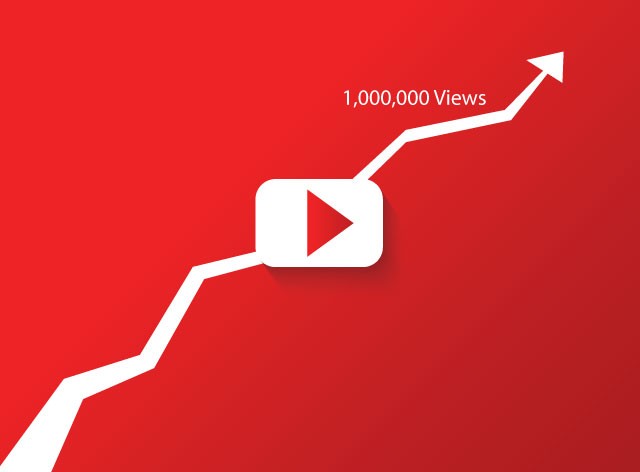
Another good tip is to make use of SEO (Search Engine Optimization) techniques. The strategy is used to make the contents occupy the top positions in Internet search engines and attract more audiences. The use of keywords also helps to improve the visibility of content in Google searches.
It is also important to use hashtags so that videos are linked to other users who talk about the same topics. Google Trends is a tool option to find out the best keywords for various subjects.
When a YouTuber reaches the mark of one thousand subscribers to the channel and four thousand hours of viewing in the last 12 months, it can join the select YouTube Partnership Program and thus start earning money and generating revenue with the channel.
7. Promote and Produce Regularly
Maintaining the periodicity of content, preferably always on the same day and time, is another factor that weighs in leveraging the channel’s audience and dealing with the competition. Stopping posting videos can also cause YouTube’s algorithms to decrease the channel’s exposure in the platform’s visibility ranking.
YouTube audiences also access other pages to search for content. So, use social networks to promote your channel, with posts on Facebook, LinkedIn, Instagram, Pinterest, and Twitter. It is also valid to send videos or announce the channel’s news through WhatsApp and email marketing, like with Mailchimp, which offers 12,000 free shots per month. Just don’t send spam, so make sure your contacts are subscribed to the channel or asked to receive the content.
8. Study and Practice
For those who want to follow in the footsteps of YouTubers who have become celebrities, make a career, or just as a hobby, the best way is to train to make better videos and invest in knowledge. A good option to learn more is with the platform itself. Besides the tips offered in the user support pages, there is also the YouTube Creator Academy which, through video lessons, teaches users how to improve the management of their channel.
This post may contain affiliate links, which means that I may receive a commission if you make a purchase using these links. As an Amazon Associate, I earn from qualifying purchases.

