If you are tired of the absolute dominance of Windows, macOS, and Linux in the area of desktop operating systems you might like to know that there are many alternatives around.
Testing them is relatively simple and is available to any user, although they have their limitations and their problems, each one has its special charm. Here is a review of some of the most outstanding alternative operating systems for PCs and laptops.
It is important to know that although you can install them from scratch and natively on your computer, perhaps the most advisable to use these alternatives is to do it through a virtual machine.
Without further ado, let’s talk about the alternatives available.
FreeBSD
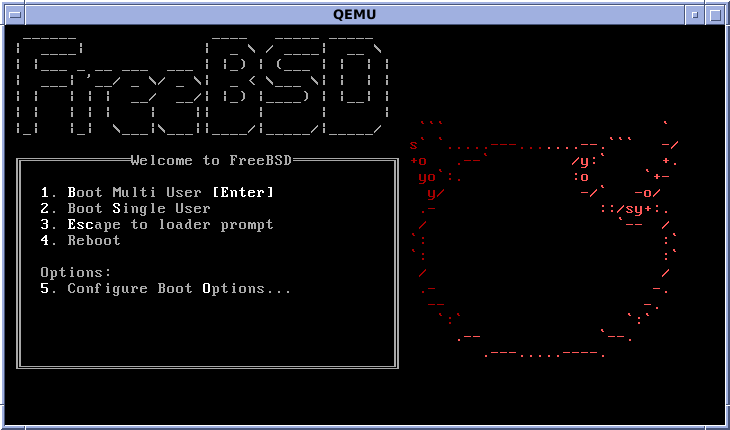
The BSD operating systems are something like the “cousins” of Linux distributions, and although there are many variants one of the best known is FreeBSD.
Although they are less known, the various BSD variants are very reputed for their stability and efficiency: they are highly appreciated systems for their behavior in the field of servers, but it is perfectly possible to take advantage of them as the users operating system. Its hardware architecture support is fantastic, and it can be executed in x86/AMD 64, ARM, MIPS, SPARC 64, or PowerPC, among others.
The work on this project is remarkable, and it is possible to turn this platform into the center of our software experience if we are tired of that “trident” formed by macOS, Windows, and Linux.
Solaris

Another system that had some relevance with the rise of commercial Unixes was Solaris de Sun, which in 2005 ended up giving up the code of the operating system with the Open Solaris project.
When Oracle bought Sun, they changed the name of that project to Oracle Solaris and several developers ended up creating a new fork called OpenIndiana, based on Illumos, another aspect of OpenSolaris.
We can download the Open Source alternatives and Oracle Solaris 11, which we can install and use without charge for personal use. But if we want to use it for commercial purposes, you will have to contact Oracle even though its development stopped years ago.
Reacts

Servers Operating systems also have a very striking user niche, and ReactOS is one of the most special. This Open Source development was designed to be compatible with Windows Server 2003.
In a way ReactOS is to Windows Server what Linux is to traditional commercial UNIX: it maintains the Windows NT architecture but does not use proprietary code and still achieves compatibility with many Windows drivers and applications.
Although logically it does not reach the level of Windows 10 in many areas, it has striking features and is capable of running LibreOffice, Firefox, and even Adobe Photoshop without problems.
FreeDOS

Even though Windows Server has its Open Source heir, something similar happens with the mythical MS-DOS, which has a free and free version of DOS in FreeDOS that allows you to run your applications and games perfectly.
It consists of free software and Open Source applications with GNU licenses, although there are packages that are part of the project that may not follow that license.
As with MS-DOS, you will have to go back to the past and an interface in command console mode, but even in that mode, it is capable of running a Windows environment like Windows 3.1. Its development is still surprisingly active, so again it can be an interesting alternative to test on your computer directly or via a virtual machine.
Chromium OS

Google’s operating system is designed so that all our workflow is focused on the browser and the internet connection is not exclusive to its products.
Chrome OS – which is based on Linux – can be installed and used virtually on any PC or laptop thanks to the Chromium OS Open Source project on which it is based.
One of the easiest ways to test it is with CloudReady, a version of Chromium OS prepared to be run from a USB key, something that will allow you to evaluate its behavior. An interesting alternative that can be used to decide to buy (or not) a Chromebook.
ArcaOS
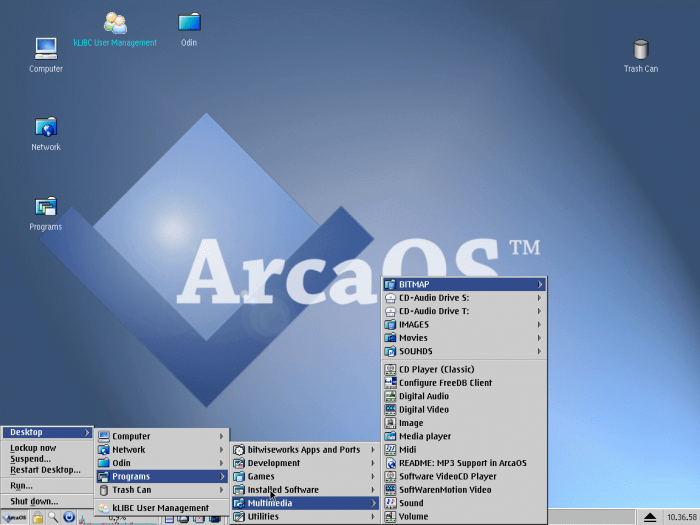
This descendant of the legendary IBM OS/2 is based on the latest development edition of that operating system, and its development continues. This project picked up the eComStation witness, which has not been updated for a while and that may still be of interest if you want.
It is a 32-bit operating system that is capable of running 32-bit and 16-bit OS/2 applications in addition to the 16-bit Windows applications and MS-DOS applications.
This is, of course, a commercial alternative: the personal license of ArcaOS costs $129, while the commercial version costs $229
Haiku

In 1991 a company called Be Inc tried to raise its particular revolution in the world of operating systems with BeOS. That system was small wonder, but it failed to gain people’s attention in a market dominated by Windows.
The idea of that project remained, however, and Haiku is the heir of that legacy. This Open Source project began to be developed in 2001 and is still active today, as evidenced by the availability of LibreOffice, the Open Source office suite for more than a year.
Haiku stands out for its desktop, with an interface that still surprises with its clarity and elegance, and although in some sections the experience is far from that offered by more established operating systems, this platform may end up giving you more than one (pleasant) surprise.
TempleOS
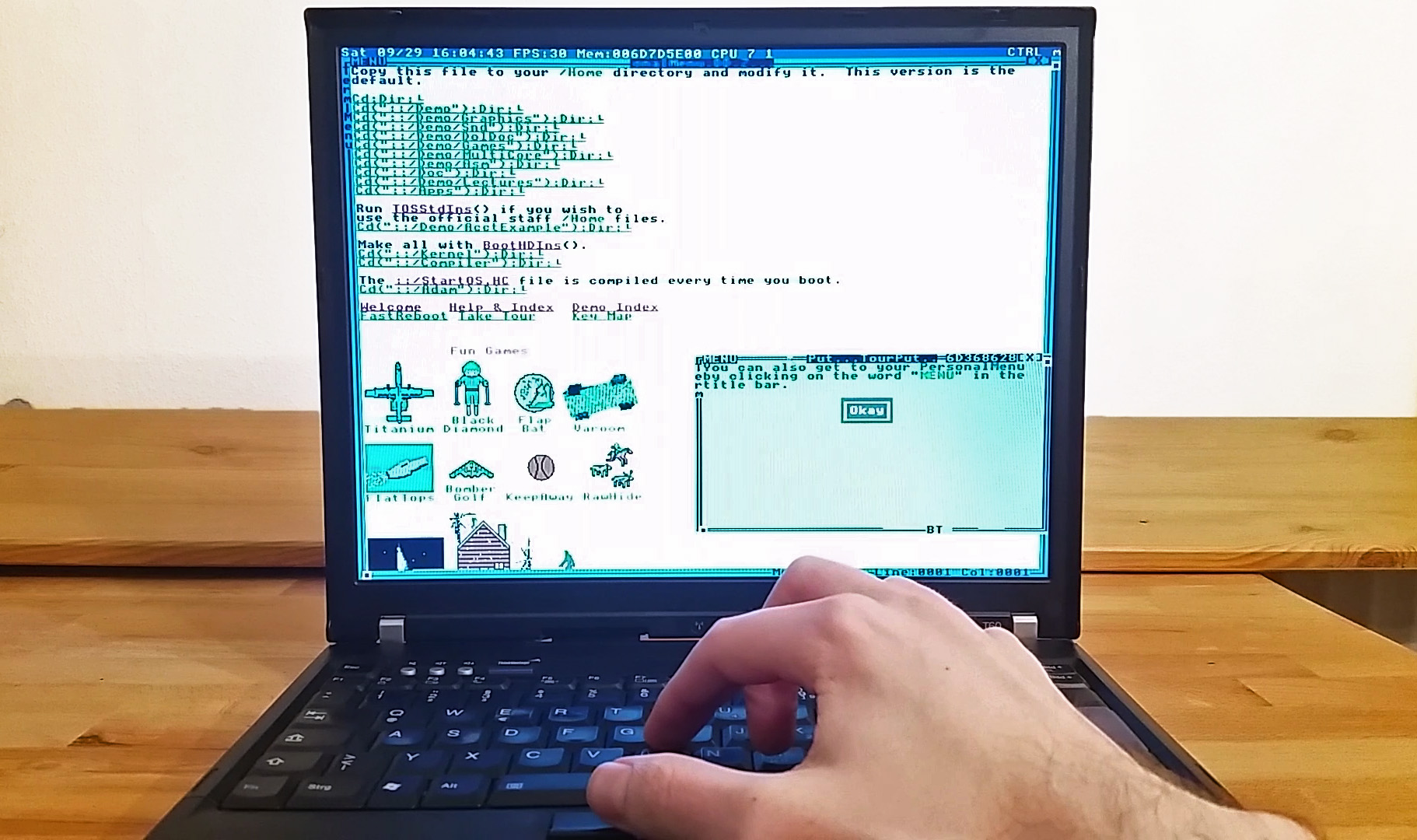
One of the most curious aspects of these alternatives is that taken by TempleOS, an operating system programmed from scratch by Terry A. Davis – with a language created by him, HolyC-, who died in 2018 and whose legacy maintains a notable interest in his conception.
The “biblical” background of this lightweight operating system is questioning, but it is a meddlesome alternative in its interface (640×480 pixels), its 16-color support, and its extensive hyperlink support.
It is a unique product in every way, and natively features a simulator (limited, of course), a compiler, and a kernel, as well as a game called “After Egypt.”
Plan9
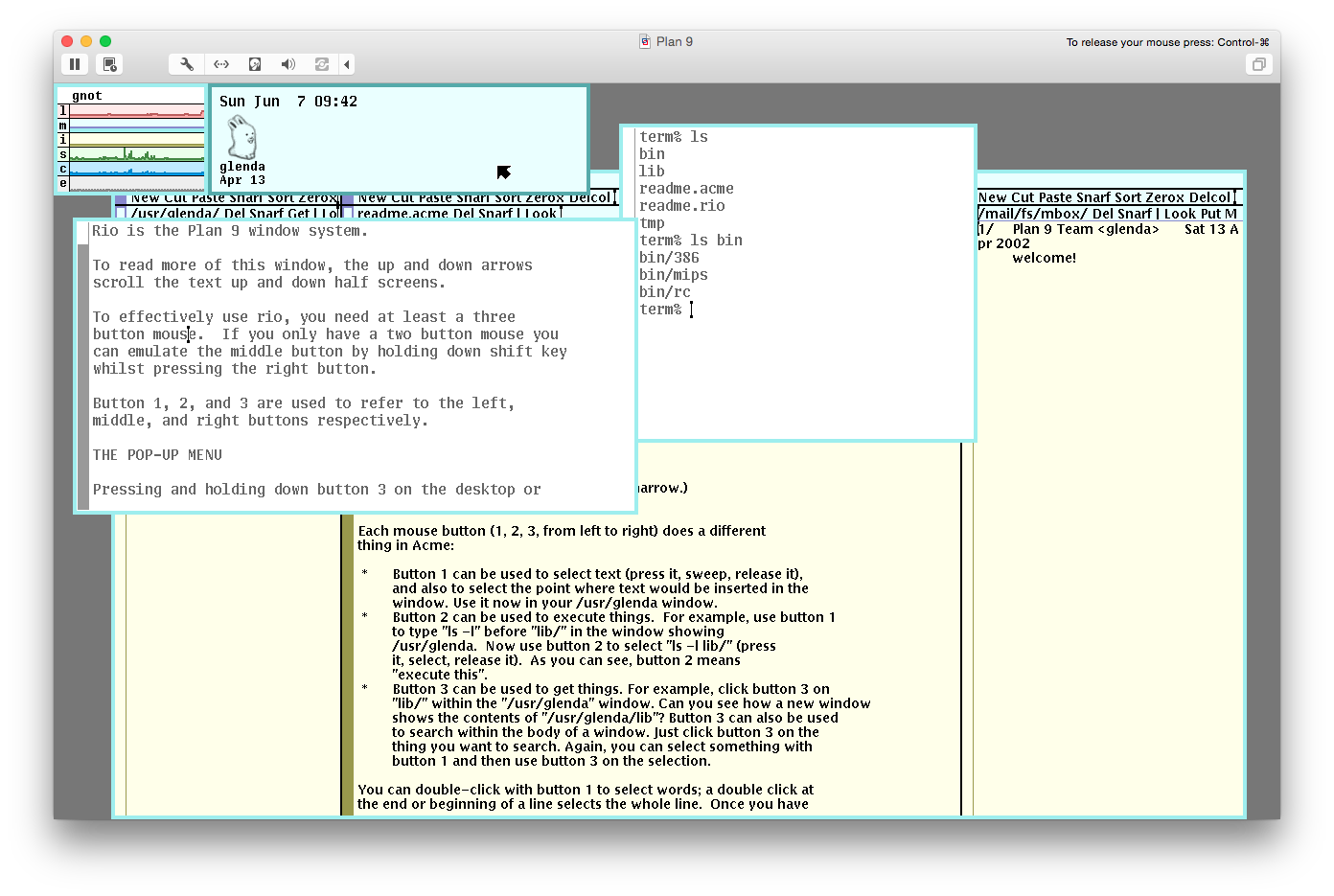
Another unique operating system, developed by Bell Labs in the 80s, borrowed some of the concepts of UNIX systems.
Its first official version was released in early 2015, and this project is famous for its fundamental principle: “everything is a file”, something that makes its file system and its graphical user interfaces very different from what we are used to.
Although it has some similarities with the management of Linux distributions or BSD systems, Plan9 is remarkably different in its way of conceiving process execution, and it is certainly a different and original approach to this field, although it has not had much follow-up afterward.
And the list goes on…
It is difficult to be able to mention all the operating systems that exist in the market, and although we have included some of the most striking, we still have projects that may also be of interest to users.
Icaros

These could include, for example, AROS, a curious implementation of the AmigaOS 3.1 APIs – the Icaros project is derived from AROS – or Redox, a Unix-like operating system that is written in Rust and that with its design is attractive.
Surely there are more that escape us – please include them in the comments – but what is clear is that the variety is surprising in desktop operating systems.
It is possible that none of these mentioned Operating Syayem can completely replace the Windows, macOS, or Linux that cover the needs of the vast majority of users, but without a doubt, they can present an interesting alternative on how to learn and discover other ways of working and enjoying with a PC or laptop.
This post may contain affiliate links, which means that I may receive a commission if you make a purchase using these links. As an Amazon Associate, I earn from qualifying purchases.

