eFootball 2022 (PES 2022), is Konami’s soccer game that brings the popular soccer series in a new format, now available for free. The game arrives looking like a demo, and the developer promises to release updates in the coming months, including paid DLC. One of the changes is in the gameplay, which focuses on 1v1 ball battles, as well as focusing on a multiplayer proposition.
The title is available for PlayStation 5 (PS5), Xbox Series X/S, PlayStation 4 (PS4), Xbox One, and PC. A future version for Android and iPhone (iOS) will be released by the end of the year. Check out below how to download the game and the minimum requirements to run it.
New name and important changes
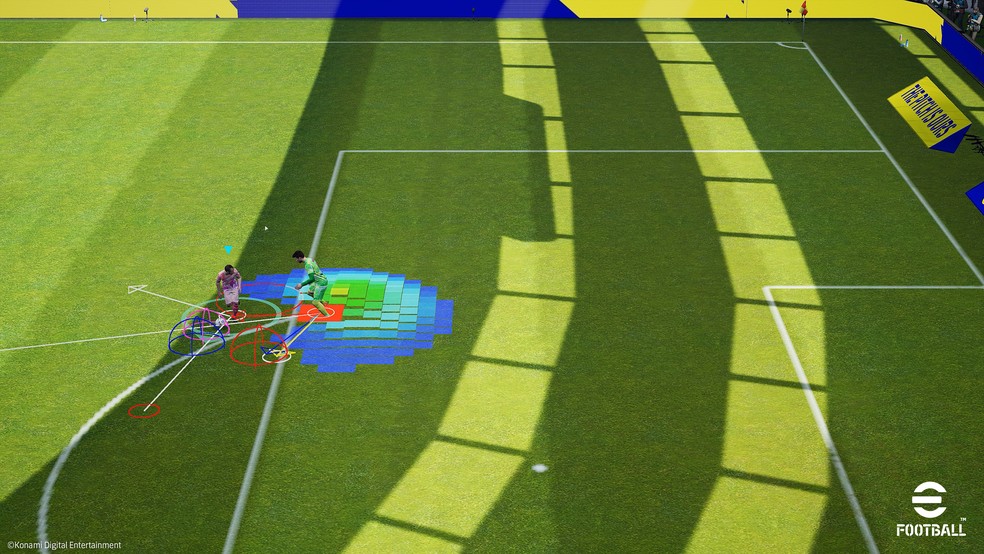
The name and format change of eFootball 2022 demonstrates the game’s focus on online competitions by offering a free base game that everyone can play and improve. The dynamics of the matches have been changed to always focus on the ball, including a camera that brings the duels between attackers and defenders closer together.
A new system called Seamless Restart quickly puts the ball back on the field when it leaves the four lines to keep the matches flowing. The animations, meanwhile, come with a new system called Motion Matching that promises to make movement more natural. Despite this, many users have pointed out bugs and other problems in the first hours of play.
The eFootball World mode (ex-myClub) is the highlight of the game, where players can create their dream team through hiring and training athletes already hired. In it, it will be possible to play cross-gen matches, i.e., between users of PS4 and PS5 or Xbox Series X/S and Xbox One. More new features are promised in updates for eFootball 2022, such as “Sharp Kicks,” accurate shots that can be “loaded” as if the player calculated how to kick more accurately or perform a long pass, among other additions and improvements.
How to download eFootball 2022 on PS5 or PS4
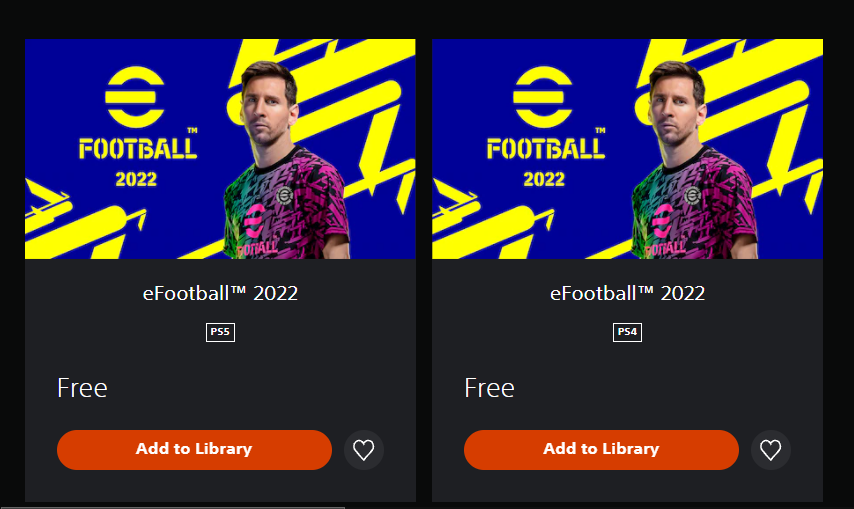
- Step 1: Access the eFootball 2022 page on the Playstation store via this link. Select which PlayStation platform you want to download the game for;
- Step 2: After choosing between PlayStation 5 or PlayStation 4, click “Add to Library” and then download the game to your PlayStation console.
How to download eFootball 2022 on Xbox Series X/S and Xbox One

- Step 1: Go to the eFootball 2022 Microsoft Store through this link. There, select which Xbox platform you want to download the game for;
- Step 2: After choosing between Xbox Series X/S or Xbox One click “Download”;
- Step 3: On the game page in the Microsoft Store click “Get” and then download the game to your Xbox console.
How to download eFootball 2022 on PC

- Step 1: Go to the eFootball 2022 page on Steam through this link. Select Windows as the platform you want to download the game to;
- Step 2: After choosing Windows, click “Download”;
- Step 3: On the game’s Steam page click “Play” and if Steam is already installed just click “Yes, Steam is installed” to download the game.
eFootball 2022 Minimum Requirements
| Minimum requirements | Recommended configuration | |
| Operating system | Windows 10 (64 Bits) | Windows 10 (64 Bits) |
| Processor | Intel Core i5 2300 ou AMD FX-4350 | Intel Core i5 7600 ou AMD Ryzen 5 1600 |
| RAM | 8 GB | 8 GB |
| Video card | Geforce GTX 660 Ti ou Radeon HD 7790 | Geforce GTX 1060 ou Radeon RX 590 |
| Network | Broadband internet connection | Broadband internet connection |
| Storage | 50 GB of available space | 50 GB of available space |
This post may contain affiliate links, which means that I may receive a commission if you make a purchase using these links. As an Amazon Associate, I earn from qualifying purchases.

