On Android, it is more than normal to install applications in APK format (Android Application Package). The format has been omnipresent on Android for years and now it’s time to say goodbye to it. Why? Because starting in August, all application developers will have to adopt the AAB (Android App Bundle) format.
And what does that mean exactly? For the ordinary user, not much. The apps will weigh a little less, but the experience will be the same. For app developers already in the market, neither, as existing updates are exempt from the change (for now).
However, for new app developers, it will mean a change, since the app will have to be packaged in this format. It will also mean a change for illegitimate copies of the applications since the new format will not allow extracting a complete copy of the app, but a limited copy and probably not functional on all cell phones.
AAB and APK: what is this all about?
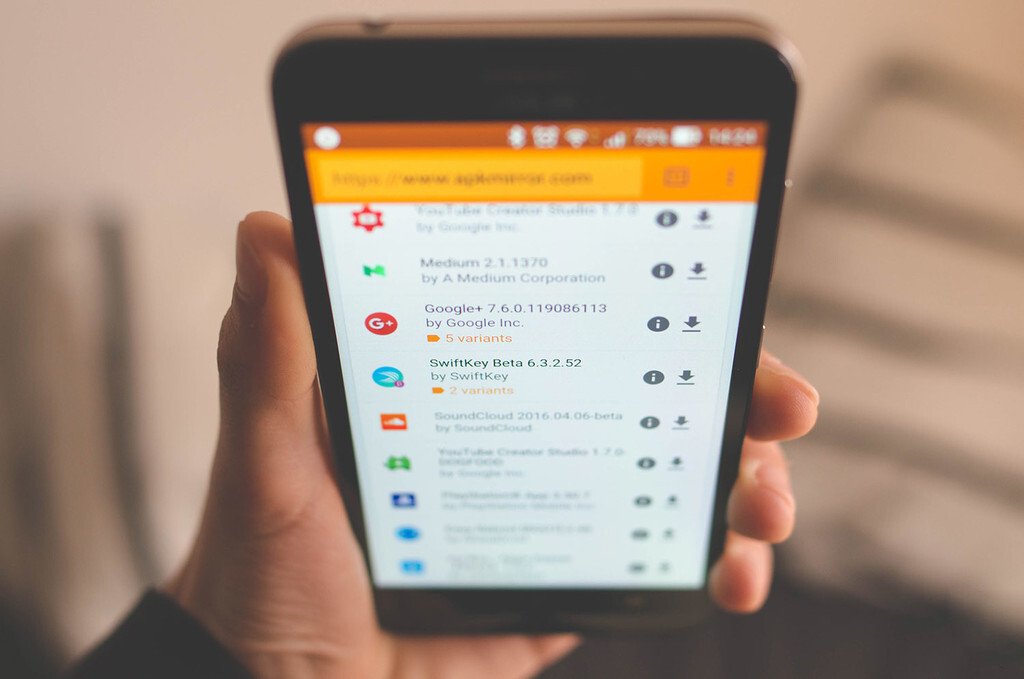
But first of all, what is the AAB format and how does it differ from the APK format? Inside a conventional APK are all the resources available in the application, i.e. all the languages, layouts, and texts, for example. Let’s assume that the app has graphics in 10 languages (there are more resources, but this simplifies the explanation).
If the conventional APK is installed, all the resources of the app are installed, including the graphics in 10 languages. What do we want the 10 languages for? For nothing really, since most likely we only need the English language to use the app. If the developer uploads the app in APK format to Google Play, when installing it, all the resources will be installed, including those we don’t need.
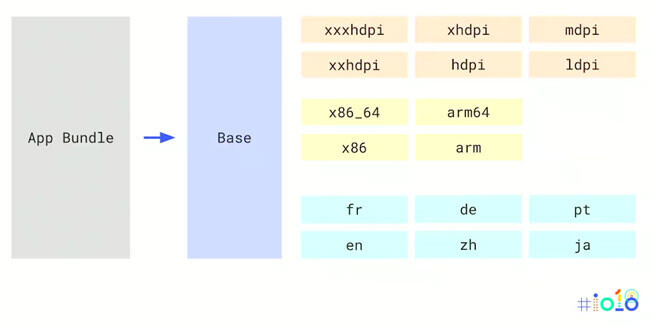
This is where the AAB format comes into play. App Bundle is a container with all the resources of the application (in our case, the graphics in 10 languages), but it is “modular”. The container has the base app (in APK) and all the resources (also in APK). Each of these resources is called Split APK.
When an app uploaded to Google Play in AAB format is downloaded, Google creates an APK that includes only the resources needed. That is, instead of creating an APK with all 10 languages, it includes only English because that is the language we are going to use.
Apps in AAB format cannot be installed per se. It is not like downloading an APK and installing it, but it has more hassle precisely because of its modularity. Let’s keep in mind that we will still install the apps in APK format from Google Play, but the developer will have to upload them in AAB format.
What does this mean?

As we can see, at a basic user level this only translates into one thing: lighter applications (15% on average, according to Google). The reason is, as we said before, that we will download the app optimized for our device (according to its processor, screen, language, etc.). Fewer resources downloaded lighter applications. At the developer level, there are many other reasons.
One of the most peculiar is related to illegitimate copies of apps. Extracting an APK is not difficult at all, some applications do it in a moment. That’s why you can find non-legitimate paid apps with a simple Internet search.
The problem with the conventional APK format is that if someone makes a copy of the APK, they extract the full APK with all the resources. It is an illegitimate copy compatible with any mobile. With the AAB format, this is not that this will disappear, but it will be greatly limited.
Why? Just go back to the previous explanation. If when we download an app uploaded to Google Play in AAB format what we install is an APK with optimized resources for our mobile, when extracting that APK we will be extracting a limited and functional APK only on those mobiles that are similar to ours, and not with all.
As we can see, except for this particular case, things do not change at all. Users will continue to install apps from Google Play as before, only they will be more optimized and lighter apps. We will also be able to continue installing apps in APK format manually if the developer decides to publish them outside Google Play (as in the case of WhatsApp). However, everything that goes through Google Play Store from August onwards will have to do so in AAB format.
This post may contain affiliate links, which means that I may receive a commission if you make a purchase using these links. As an Amazon Associate, I earn from qualifying purchases.

