We are going to explain what it is and how to use Google Play Points, a loyalty program for purchases from the Android app store that has just arrived. It is a rewards program where you earn points for every purchase you make in the app store.
The program seeks to reward those who spend more money since, from certain points, you reach new levels with a greater number of advantages. These advantages have an impact on the number of points you get, and we are also going to explain the levels that are available and what advantages each of them has.
What are Google Play Points
Google Play Points is a loyalty program created by Google for the Play Store, the official Android application store. This means that all Android users will have access to this program, and signing up for it is completely free.
The mechanics of this program is very simple. Google will give you points for every dollar you spend, both when buying games and applications within the official Android app store, as well as within the games or applications themselves. You also get points when you spend money renting or buying movies, or buying freemium on Google Play.
There are several ways you can spend the points you get with each purchase. The most direct way is to redeem them for credit within Google Play. You can also redeem them for in-game rewards, which can be in the form of the game’s internal currency that you usually buy for the money, or other advantages such as level ups or lots of prizes.
In any case, it should be made clear that the points you get for each purchase have a negligible value, so you should not rush to spend money. At the basic level, every dollar you spend generates one point, and a coupon of $5 of balance on Google Play costs 500 points. Therefore, beyond the extra points, you can get for promotions, you would have to spend $500 to buy a $5 coupon.
At higher levels, you get more points per dollar, but to get there you’re going to have to spend a large amount of money. Therefore, beware of impulse purchases, because if you are already one of those who spend their salary buying things in the app store or games, it’s not worth it.
How to Subscribe to Google Play Points
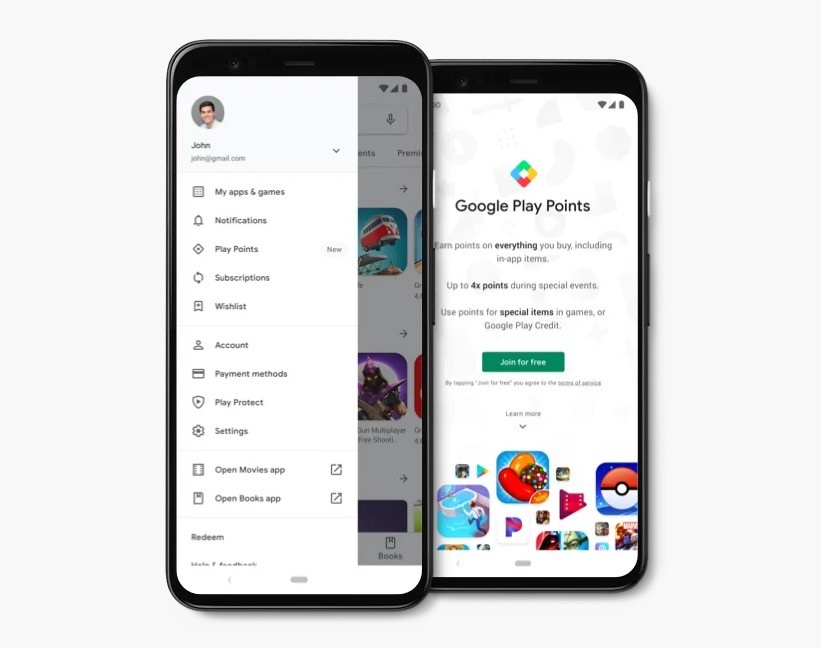
To subscribe to this program, you have to enter Google Play and click on the ☰ menu button that you have at the top right. When the menu is pulled down, click on the Play Points option that will appear. If you don’t have it, you’ll have to make sure to update the Android app store or wait a few days for it to appear.
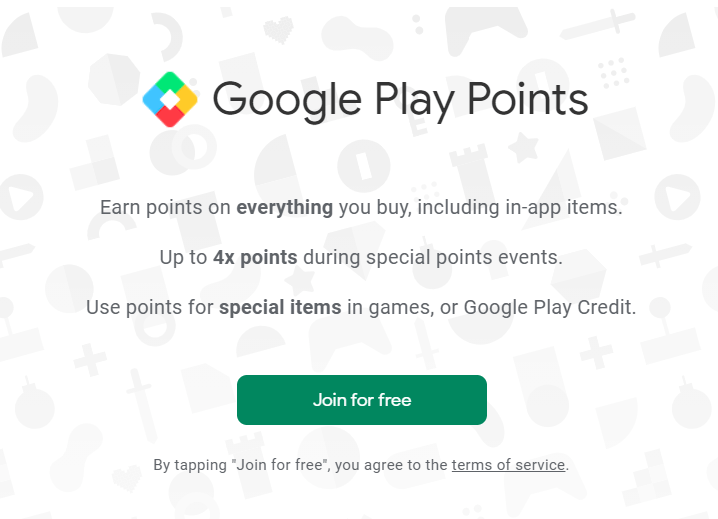
It will take you to a screen where it will explain to you how the program works in a summarized way, and they throw you the advertising hook that they are going to make some occasional events where you will multiply the points obtained. On this screen, click on the “Join For Free” button to proceed to register in the program.
And that’s it. You won’t have to do anything else, because it will automatically use the account you are logged in with on Android and Google Play to register with it in this program. Now, you can log in both from the app and from the app store website to check your status and make purchases.
Google Play Points levels
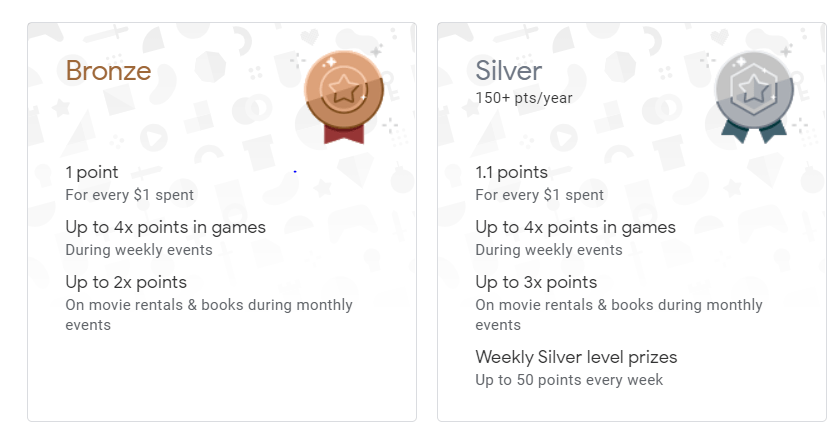
Next, we’re going to tell you what levels you can move up to within this program. We will tell you the name of the level, the number of points you must earn to get it, and the rewards you are given for being a member of the level.
Bronze [0-149 points]: 1 point for every $1 spent. Earn up to 4 times more points by making in-app and Google Play purchases during weekly events. Earn up to 2 times more points when renting a movie or buying a book on Google Play during monthly events.
Silver [150-499 points]: 1.1 point for every $1 spent. Earn up to 4 times more points when making in-app and Google Play purchases during weekly events. Earn up to 3x points when you rent a movie or buy a book on Google Play during monthly events. Enter each week to earn up to 50 points.
Gold [500-2,999 points]: 1.2 point for every $1 spent. Earn up to 4 times more points when making in-app and Google Play purchases during weekly events. Earn up to 4 times more points when you rent a movie or buy a book on Google Play during monthly events. Enter each week to earn up to 200 points.
Platinum [3,000 or more]: 1.4 point for every $1 spent. Earn up to 4 times more points when making in-app and Google Play purchases during weekly events. Earn up to 5 times more points when renting a movie or buying a book on Google Play during monthly events. Enter every week to earn up to 500 points.
This post may contain affiliate links, which means that I may receive a commission if you make a purchase using these links. As an Amazon Associate, I earn from qualifying purchases.

