Deactivating WhatsApp is possible in a simple way: just uninstall the app from Android and iPhone (iOS). This way, users stop receiving and sending messages, but unlike when someone deletes the WhatsApp account, the usage data and conversation history are still saved in the messenger and can be retrieved if you use the app again.
In the following list, Techidence brings you some useful tips to identify if a contact has deactivated WhatsApp. Also, see the differences between deleting and deactivating the WhatsApp account.
How do I deactivate WhatsApp?
Deactivating and deleting WhatsApp account are different actions. By deactivating the messenger, the user simply uninstalls the app from their phone – which can be useful for those who want to stay away from the app but still keep their message history. In this case, the messenger account remains registered, but it is not possible to receive and send messages or make calls. By installing the app again, you can recover the messages and media exchanged over the platform without much trouble.
In contrast, by deleting the WhatsApp account, the entire conversation history of the platform is automatically deleted, as well as all backups saved in the cloud. The user is also removed from the groups they participate in, and the action cannot be undone – meaning that if the user regrets it, they must create a new account on the app.
It is worth saying that if the user chooses to deactivate the messenger and uninstall the app from their phone, they should also keep an eye on their WhatsApp inactivity time. As a security measure, the app can delete information from accounts that have been inactive for more than 45 days and that have been accessed on other devices. The company explains that this happens to avoid possible confusions that can be generated by recycling numbers, which is common in phone companies.
How do I know if someone has deactivated WhatsApp?
Some indications may be enough to identify whether a person has deleted or deactivated their personal WhatsApp account. Below, Techidence explains each of them.
1. Messages not delivered
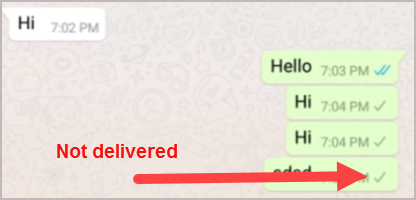
When sending a message on WhatsApp, you can tell when the message was delivered, received, and read by the “ticks” that appear in the chat. This can be a hint to find out if the person has deactivated the account since by uninstalling the application, it is no longer possible to receive or view messages, even though the number is available in WhatsApp.
If a gray tick appears in your message and you do not get a reply, this could mean that the contact no longer uses WhatsApp because the text did not reach the recipient. However, it is worth remembering that this could also be an indication that the person has blocked you, or they are just not online at the moment.
2. Profile picture is still visible
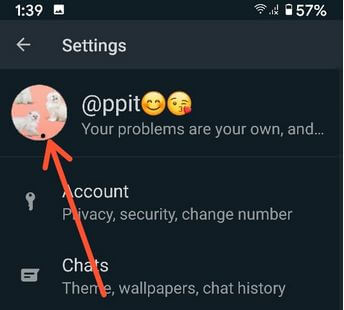
The profile picture of the contact is no longer visible when your account is deleted from the messenger because all your data ends up deleted. In case you deactivate WhatsApp, the profile picture is still available for your contacts.
It should be noted that this also depends on the privacy settings. If the user has set WhatsApp to prevent everyone or people outside of the contact list from seeing the profile picture, the default WhatsApp picture will appear.
3. Last seen is old
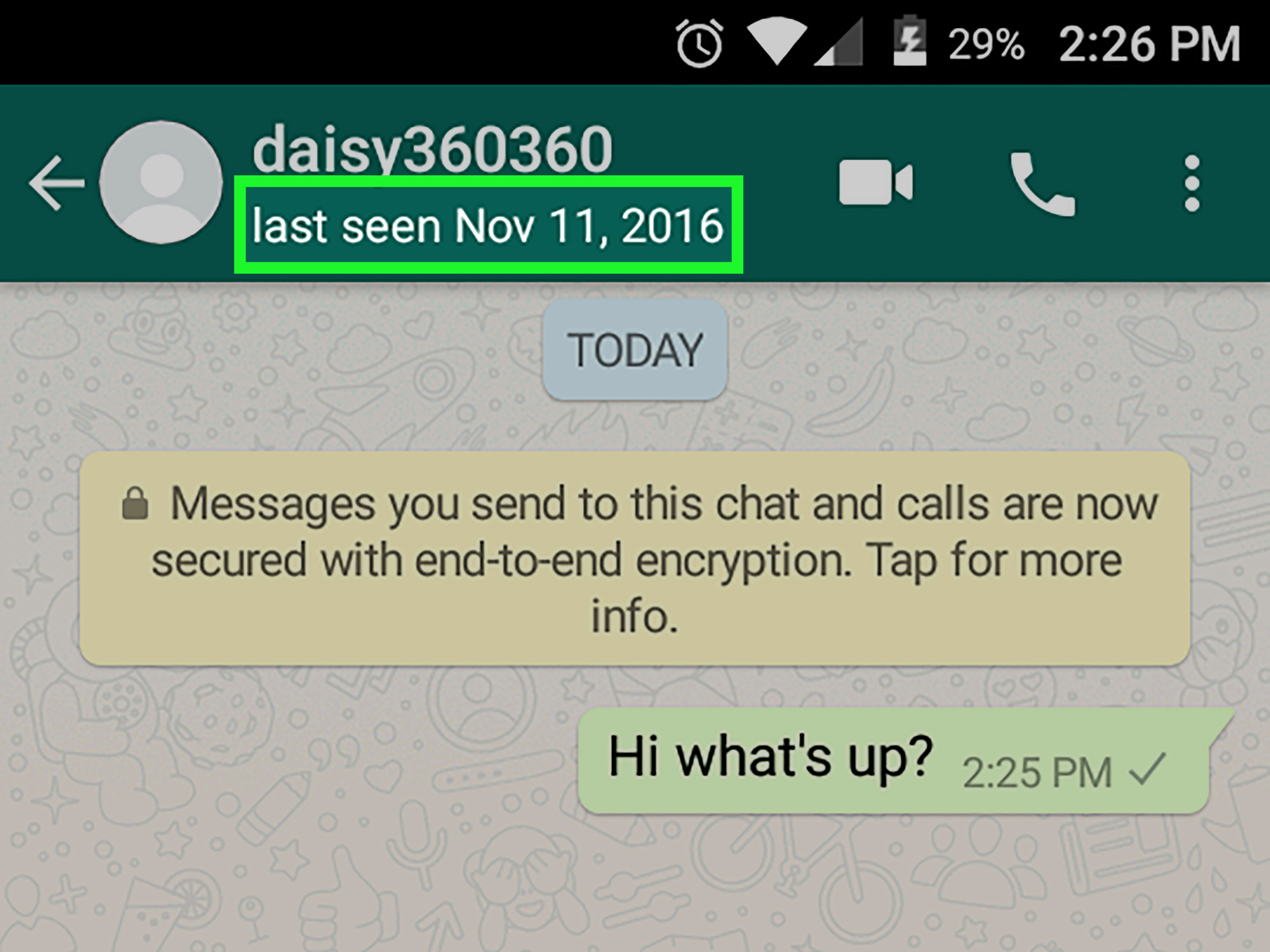
Another tip to find out if a contact has deactivated WhatsApp is to check the last seen. Although the status can be hidden in the messenger’s settings, it will still be visible if it was enabled before the contact uninstalled the app. It is also known that some Whatsapp Mod users like GBWhatsApp fake the last seen date too. So, if the last seen is old, it is possible that the contact has uninstalled the app from their phone.
4. Get in touch with the person
If the tips above are not enough to find out whether or not a contact has deactivated WhatsApp, it is still possible to search for him or her through other messaging apps – like Telegram, for example. WhatsApp’s rival messaging app recognizes when contacts saved on their phone start using Telegram, and then send notifications through the app. Another alternative to check if the contact still uses the same number is to send an SMS message.
This post may contain affiliate links, which means that I may receive a commission if you make a purchase using these links. As an Amazon Associate, I earn from qualifying purchases.

