Converting EPUB to MOBI is a simple task that can be done for free on the Convertio website. Quickly, the procedure is very useful for users who wish to read digital books on devices such as Kindle. This is because the EPUB format, despite being very popular on e-readers, can be distorted on Amazon’s reading device, which has the MOBI format as its native. Convertio also does the reverse process and transforms between various text, image, or audio formats. In the following tutorial, see how to convert EPUB files to MOBI.
How to convert EPUB to MOBI using Convertio
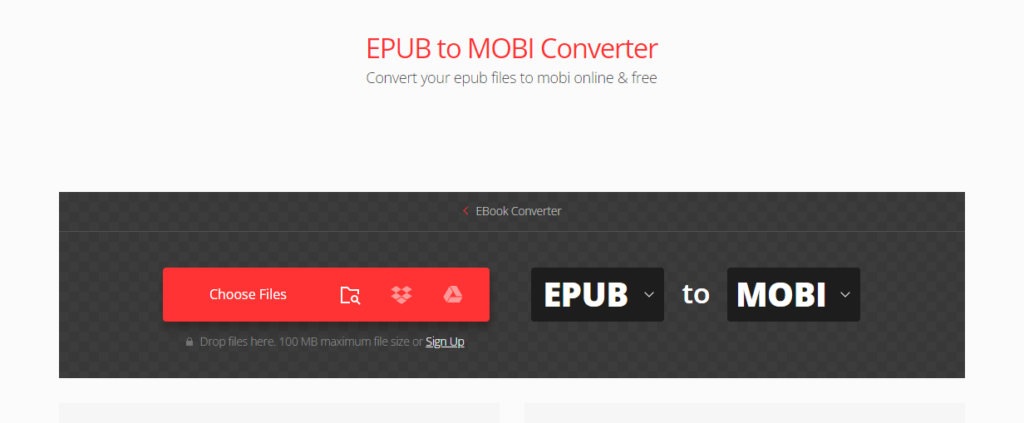
Step 1: Go to Convertio’s specific EPUB to MOBI conversion page (www.convertio.co/epub-mobi/) and go to “Choose files”;
Step 2: Then on your computer, choose the EPUB format file you want to convert;
Step 3: The platform will load the file. Then click on “Convert”;
Step 4: After the conversion is complete, simply go to “Download” to download the file in MOBI format to your computer.
This post may contain affiliate links, which means that I may receive a commission if you make a purchase using these links. As an Amazon Associate, I earn from qualifying purchases.

