You can convert PDF to Word with the help of free websites. Tools like iLovePDF, Smallpdf, and EasyPDF allow you to transform Adobe Acrobat documents into editable files in a few clicks, without the need to register or download programs. The feature is useful for those who need to modify PDF content in Microsoft’s text editor, for example. In the following list, check 6 sites to convert PDF to Word.
1. iLovePDF
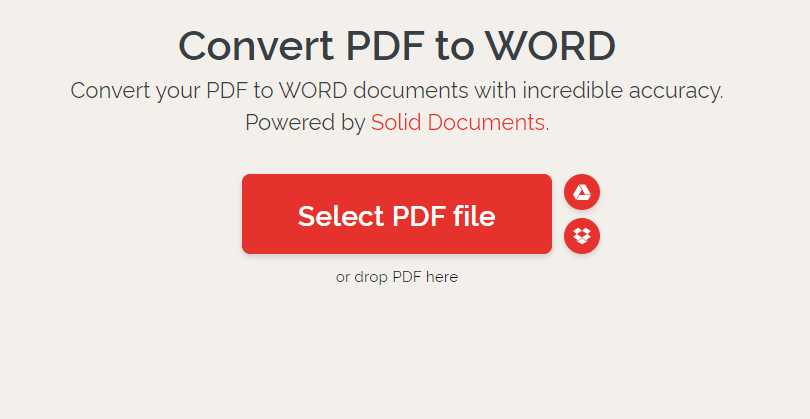
Famous online PDF editor, iLovePDF also allows you to convert PDF documents into Word files. To do so, simply upload the desired file. Users of the free version of the service can upload only one file at a time. It is important to remember that there can be small distortions in the final document if the user does not have the fonts used in the original PDF installed on their computer.
2. Smallpdf
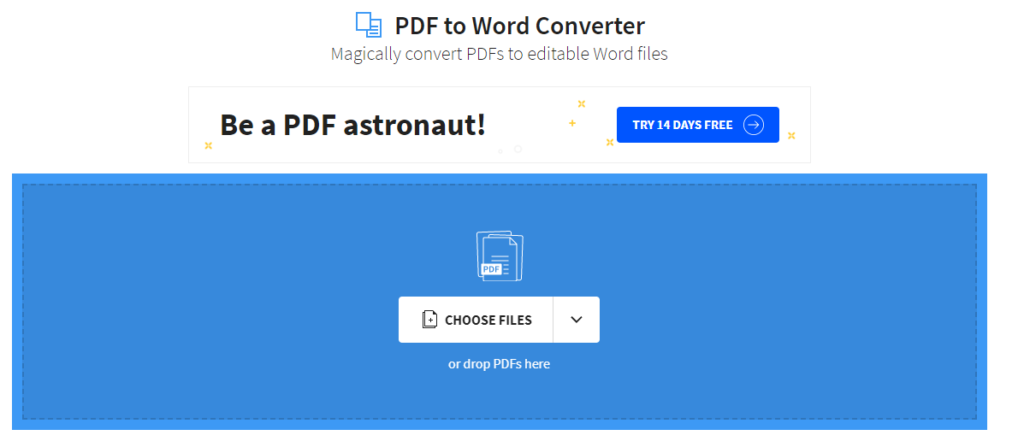
Simple and intuitive to use, Smallpdf offers several features for manipulating PDF documents, including conversion to DOCX files. Simply drag and drop the item onto the platform or click “Choose file”. Just like iLovePDF, Smallpdf allows you to add a single file at a time.
Quick and easy, the conversion also proved to be efficient: in tests made by Techidence, the tool was able to detect all graphic and textual elements of the PDF to convert them into a Word document, where they could be completely edited.
It is important to clarify that if there are scanned pages in the PDF, the sheets will appear as images in the DOC file. To convert them into editable documents, it is necessary to subscribe to the premium version of the platform, which costs $9 per month.
3. easyPDF

The easyPDF platform works in a similar way to its competitors, allowing the addition of only one item at a time. You can upload the document from your computer or cloud storage services such as Google Drive and Dropbox. In tests done by Techidence, the site converted the documents without major distortions but was unable to preserve aspects of the original file such as style (bold, italic, and underlined) and font family.
4. PDF to Word
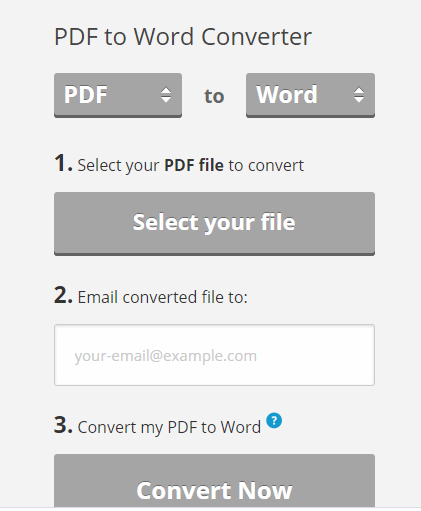
PDF to Word allows you to convert PDF documents into editable files in the Microsoft program. The platform is easy to use: just import the desired item by clicking on “Select a file”, enter an e-mail address, and press the “Convert Now” button. At the end of the conversion, the file will be sent to your inbox.
Although efficient, PDF to Word is not the best choice for users who avoid exposing e-mail on web pages. It is worth remembering that the e-mail address can end up being used for sending newsletters and advertising content.
5. Soda PDF

The Soda PDF site is as simple as the other services on this list. Just drag and drop the file onto the page to get the conversion started. You can download the final document directly from your browser or send it by email. In the tests performed, the platform fully preserved the layout and formatting of the original document.
6. PDF to DOC
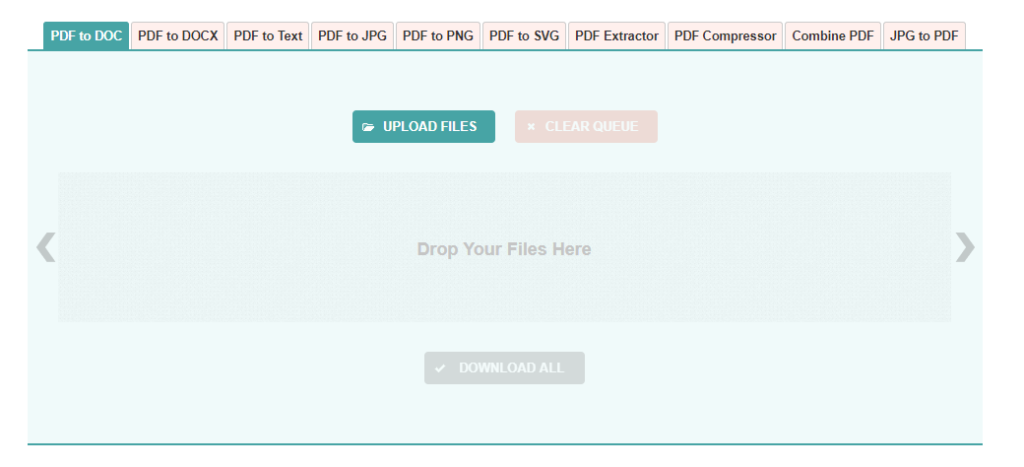
The PDF to DOC site is ahead of the competition by allowing the conversion of up to 20 files at once. At the end of the procedure, the user can download all the converted documents into a single ZIP file, which should be unzipped in programs like Winrar. Techidence tested the tool and approved the quality of the conversion.
This post may contain affiliate links, which means that I may receive a commission if you make a purchase using these links. As an Amazon Associate, I earn from qualifying purchases.

