Lenovo Vantage is a support program available for Lenovo laptops. The application usually comes pre-installed on Lenovo laptops, but you can download it for free from Microsoft’s app store.
The tool promises to help the user daily with easy access to Windows features, software and driver updates, machine diagnostics, warranty status, and usage tips and tutorials. Below, you can learn about all the app’s functionality and how to use it.
How does Lenovo Vantage work?
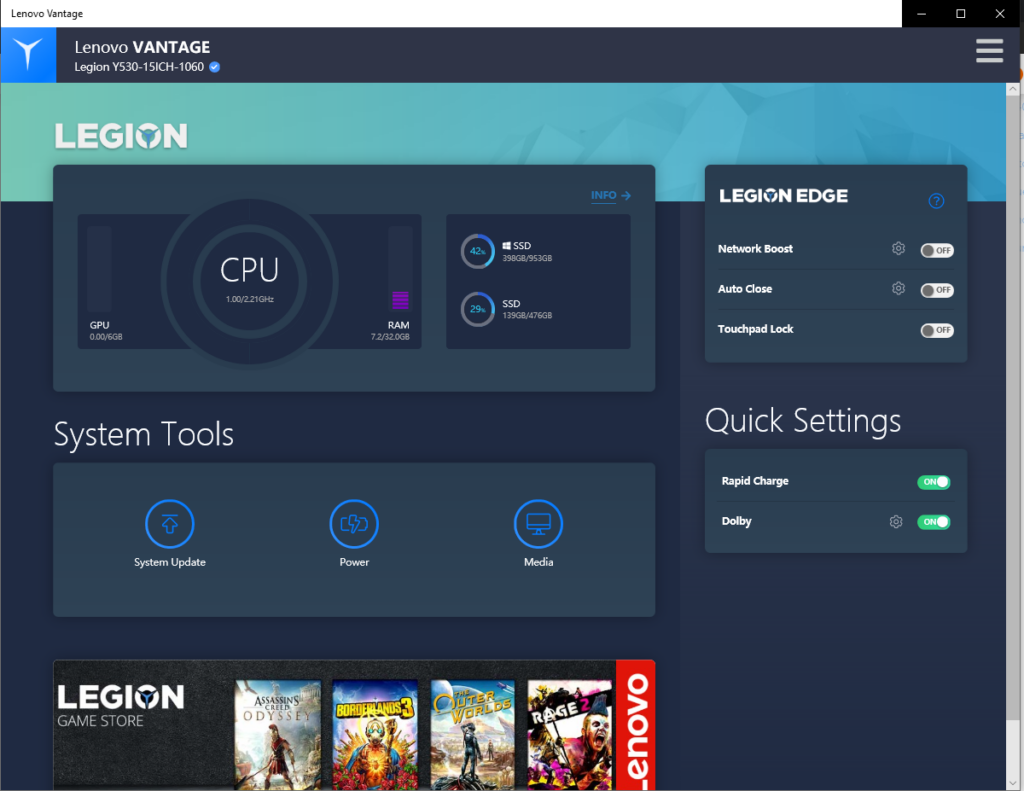
The Lenovo Vantage program has several features that include solutions for your computer to keep it running smoothly. Some of these functions provided by the software overlap with features that Windows itself offers to the user. The app is also able to recommend settings based on the type of device and how it is used.
In addition to working with Lenovo laptops, the software can also be used on Lenovo desktops, tablets, and workstations. The application is compatible with the Windows 10 operating system and usually comes pre-installed on the device. Users can also find Lenovo Vantage for download in the Microsoft Store.
What is the software used for?
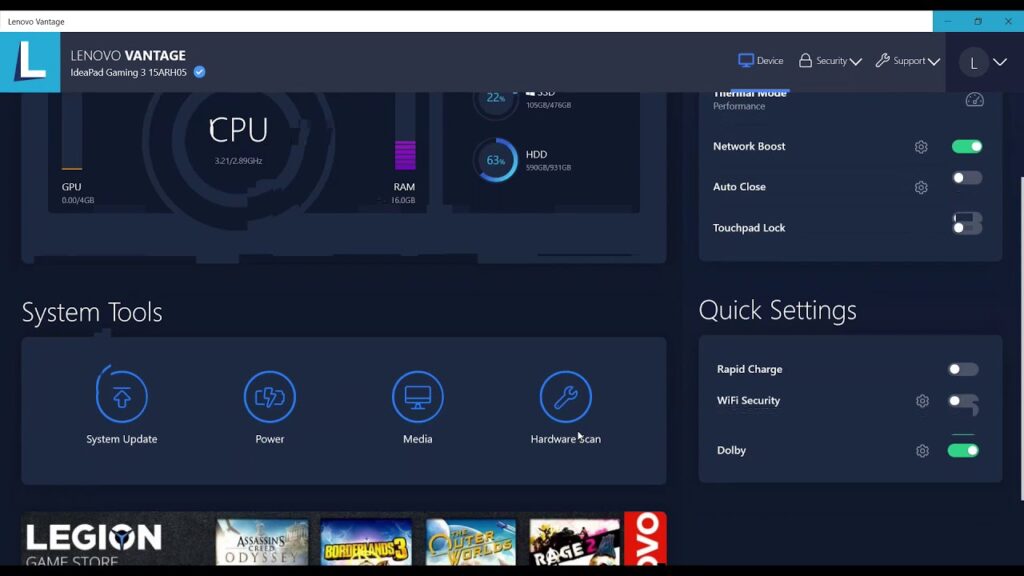
Lenovo Vantage is an app that can be used to customize the laptop. It allows you, for example, to adjust the power management to extend the life of the device and to access the camera and microphone settings. In addition, you can control the brightness, adjust the audio output, and manage peripherals such as the touchpad, keyboard lighting, and mouse features.
The application also includes functions that can ensure more protection for your system. Lenovo Vantage is responsible for updating important drivers and software, as well as evaluating the integrity of the system by running diagnostics on the device. You can also access the user guide to get support when needed.
With the app, you can easily access information about your computers such as serial number, product number, and BIOS version. In the device features section of the app, you can also check the status of system components such as processor, memory, and hard disk space. The hardware check even allows you to perform file cleanups and sends alerts about when the hard drive is at critical levels.
Other special features can be useful in everyday life, such as indicating which accessories are compatible with the laptop and discovering relevant applications. Lenovo also brings together the latest technology news with its articles and exclusive offers on services and products.
Although some features offered by Lenovo Vantage are overlays of operating system functions, the manager can be a good solution for users looking for convenience to perform tasks through a single shortcut.
How to use Lenovo Vantage
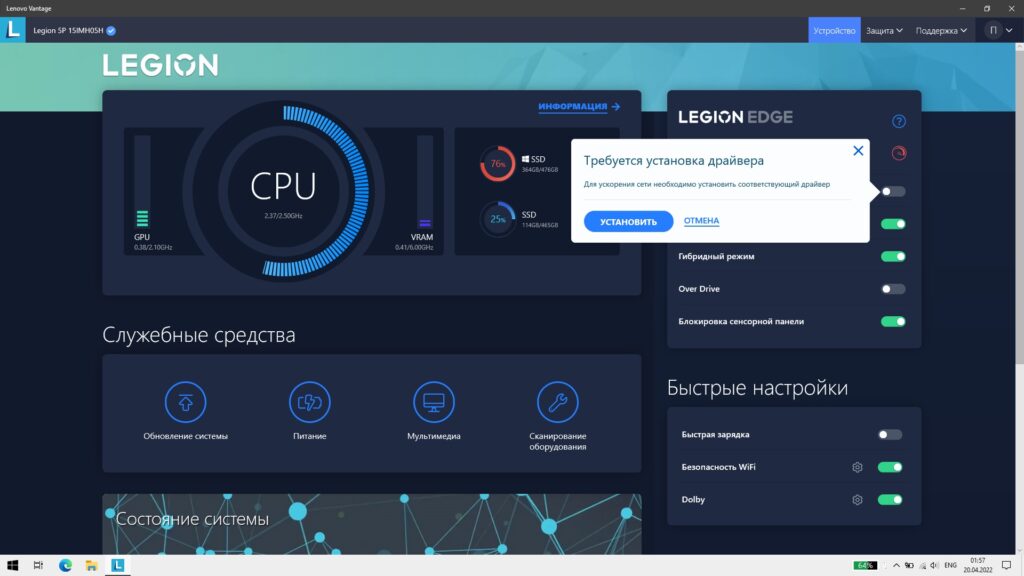
Lenovo Vantage is already installed on Lenovo computers. If you do not have the application, you can download it for free from the Microsoft Store. Using the app promises to make accessing some Windows features more convenient, as well as allow you to customize your machine.
When you open the program, you will find tips and articles from Lenovo on the main panel to keep up to date with the world of technology. At the top, a menu separates Lenovo Vantage’s features into sections.
Under “Device”, the user can access the main information and settings of the laptop. The app provides a complete status of system components and available operating system updates. In this section, it is also possible to find settings about power consumption, audio, monitor, camera, microphone, and inputs of the device.
The “Hardware Check” menu is dedicated to checking the components of the laptop. Here you can perform storage cleanup and system checks.
In the “Security” part, the application allows the user to access the computer’s level of protection. The settings are divided into three security levels: basic, intermediate, and advanced. The section shows, for example, whether the antivirus, firewall, and Windows are activated correctly.
Under “Support” you can get details about the laptop’s warranty and other tips provided by Lenovo. The software also features a tool for transferring data between computers called the Lenovo Migration Assistant. The promise is to make the connection without the need for cables or USB connections, which can make transferring files more convenient. Lenovo Vantage provides a step-by-step guide on how to use the feature.
This post may contain affiliate links, which means that I may receive a commission if you make a purchase using these links. As an Amazon Associate, I earn from qualifying purchases.

