PlayStation 5 (PS5) is Sony’s new generation console which, besides more powerful hardware, more beautiful graphics, and exclusive games, also has a series of functions that add to the system. Its outstanding features are remote use options, a built-in microphone, game hour count, and other tools that help make the user experience more complete.
You just bought the PS5 and want to enjoy all the features of the new videogame? Techidence has prepared a list of 10 useful and little-known things about the device. Check out the complete guide on how to find, enable and use the PlayStation 5 features.
1. Game Help
One of the great news of PS5 is the game help, implemented in the console system itself. Exclusive to PS Plus subscribers, the content shows how to go through phases, bosses, and other complicated game moments, with videos that are suggested by pressing the Home (PS) button.
In case you stop at a specific point of a game or need help to collect a trophy, access the page and play the videos, which are usually short and very direct. You can check the material without closing the game, and leave it positioned next to the screen (see photo).
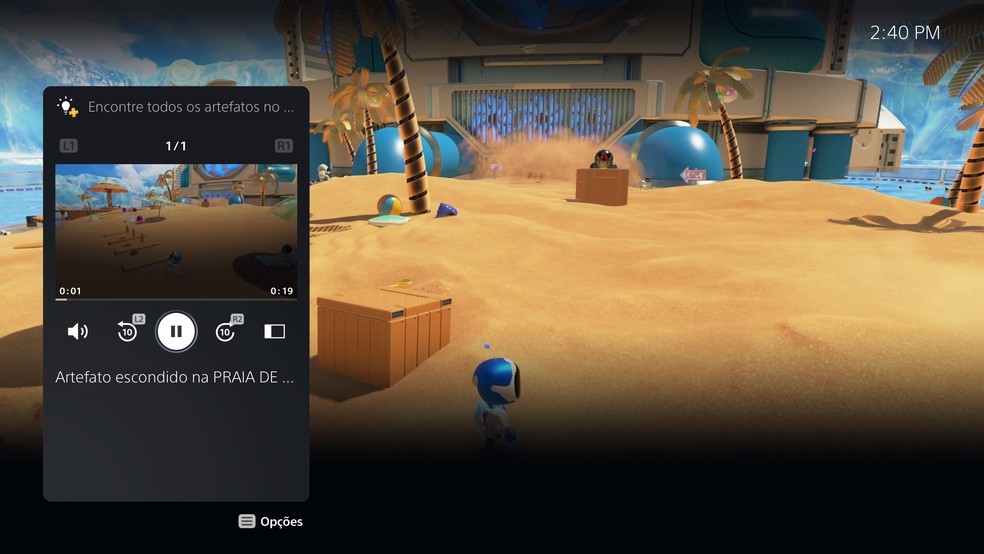
2. Counting hours of play
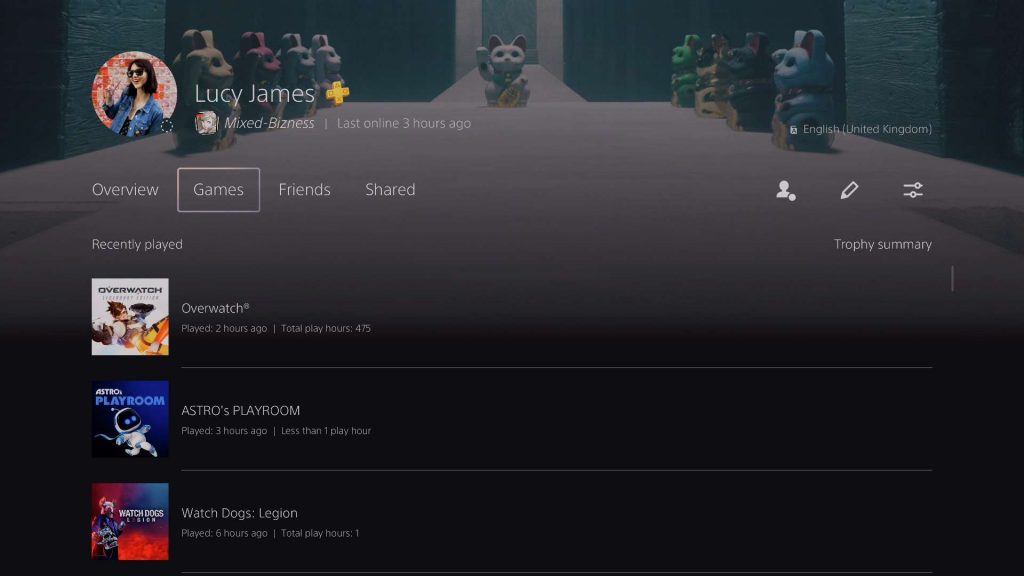
Common in platforms like Steam and Epic Games, the game hours counter is a function that was missing in PlayStation and came with PS5. Now, it is possible to know which games are most played on your account, as well as check how many hours it took to finish a game (a function that is not always available in the games themselves). Just access your profile and go to the option “Games”, where you can also see the list.
3. Share Play
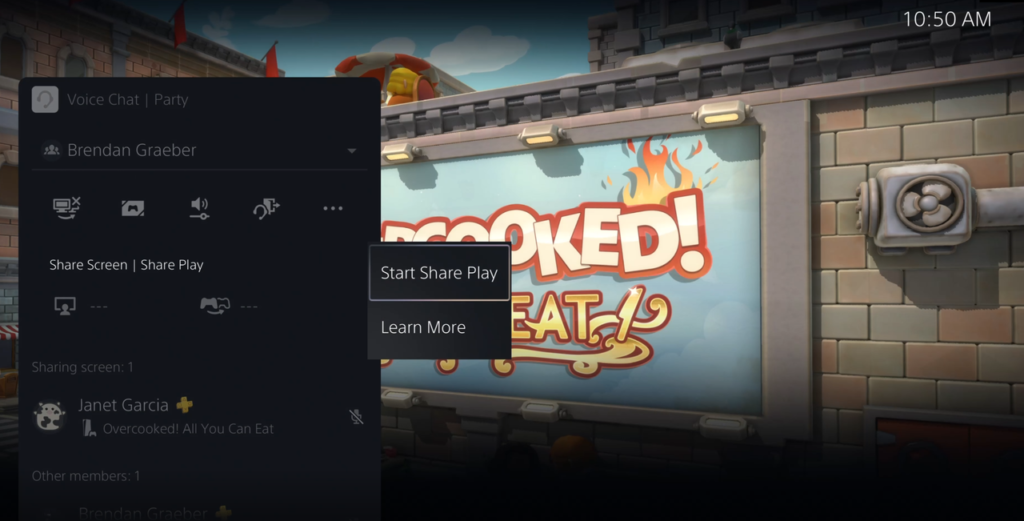
Available since PS4, the Share Play function is little known and used by players, but it is certainly one of the most interesting in Sony’s ecosystem. Also present on PS5, the tool allows players to “pass the control” to friends virtually, making them have control of the games remotely (over the internet). Note that it is important that both users have good connections, or the game will have too much lag.
4. Remote Play on PS4
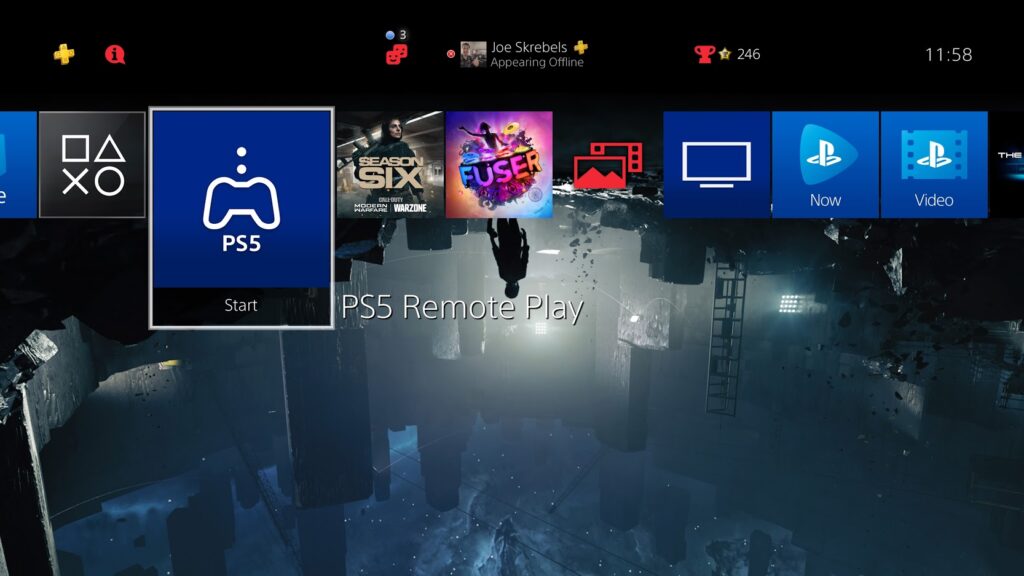
Remote Play is ideal for those who have a console and don’t give up accessing it from other rooms in the house, or even when they are in another place (work, school, travel). Having a PS5, you can also use a PS4 to run the games and services of the new console remotely – only with an internet connection.
This allows players who bought the PS5 and still have their old PS4 to practically “duplicate” the new video game, which can transmit all its content to the PS4. Just like Share Play, a good connection is required. The function works especially well if both devices are connected to the same network.
5. Screenshots Editor

More than saving videos and images in 4K resolution, the PS5 now allows players to edit their screenshots in a system included in the device itself. You can cut, rotate, adjust and add text and elements to prints before sharing them with friends on PSN or social networks.
6. Application interaction
PlayStation App is the free PS5 application where players can access the game store, friends list, exchange messages with PSN users, and much more. You can even receive notifications about the end of game downloads, which can be very useful for those who are not near the device.
7. Access game modes from the console menu
The PS5 menus highlight its interaction with the games. When accessing a game, the interface changes completely, offering content related to the title, such as game modes, which lead directly to different screens, without the need to return to the main menu. Get used to open the control center, which works in a “smart” way, and learn from the patterns of use.
8. Built-in microphone
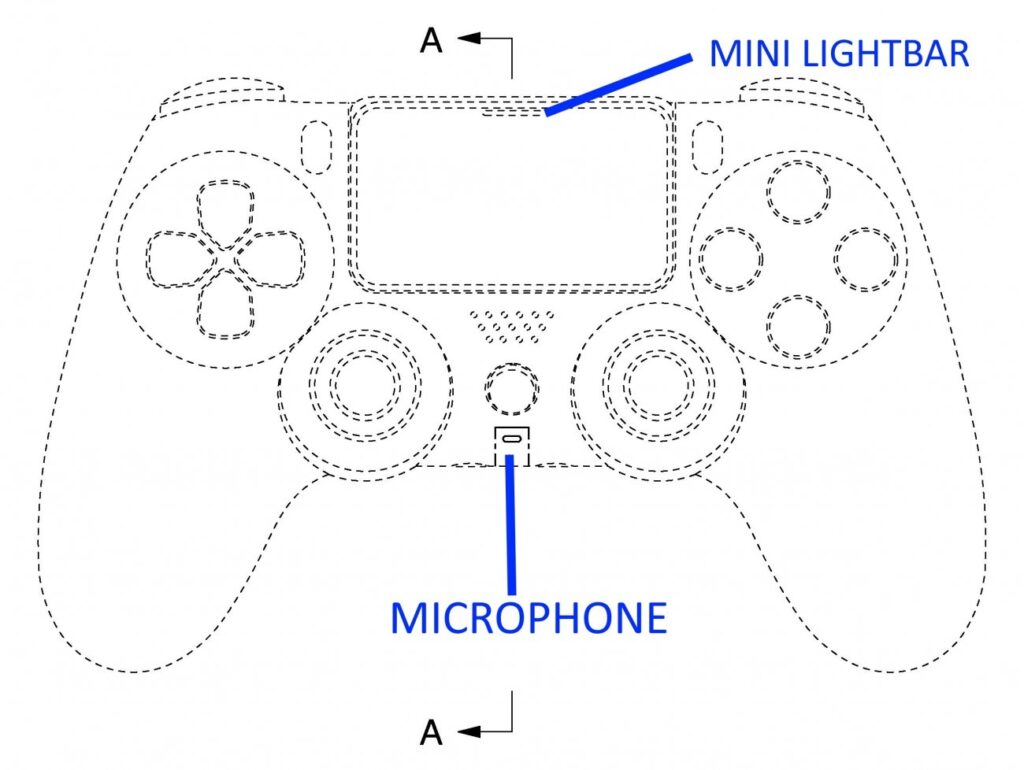
Another good new feature of PlayStation 5 is its DualSense control. Besides the different format and new vibration technology, the joystick also has a built-in microphone, which can be used in-game interactions (like in Astro’s Playroom), or even to chat with other PSN users. If you want to change the control, remember the little transparent button just below the home (PS).
9. Spoiler Warnings
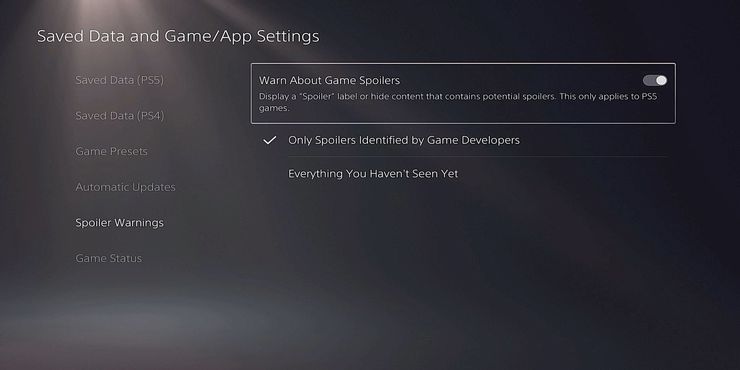
Spoilers are a big problem for fans of games with dense and engaging stories. To avoid that the content of the control center ends up showing still unpublished scenes for players, Sony provides a filter. Go Settings > Saved data and game/application settings and turn on “Warn about game spoilers”.
10. Customizable interface
The PS5 menu has several options, ranging from console settings (audio, microphone, downloads) to music player, friends list, and store. By opening the control center and pressing Options (Start), it will be possible to turn some of the options on and off, to make the menu more “clean”, or more complete, according to the user’s taste.
This post may contain affiliate links, which means that I may receive a commission if you make a purchase using these links. As an Amazon Associate, I earn from qualifying purchases.

