RAM is present in PCs, laptops, cell phones, tablets, consoles, smart TVs, and any connected device today. Its function is to store frequently accessed system information to speed up the reading of this data, allowing applications and games to run faster.
The question “What is RAM” appeared in position 11 in Google searches about computers and electronics in 2020, showing the interest of many users on the subject. Techidence prepared a guide for you to learn more about the component and how to choose the ideal product.
What is RAM?

RAM is a type of component used in computers and other electronic devices such as cell phones, tablets, video game consoles, watches, smart TVs, etc. Its function is to store data in use by the system, allowing quick access to this information whenever necessary.
Designated as volatile, this memory only retains information while there is power circulating. If you turn off your computer, everything that is not saved on disk is eliminated from RAM. Without this component, electronics would be much slower because there is a huge speed difference between reading information stored on a hard disk – or even a high-end SSD – and the speed at which RAM is accessed.
To give you an idea of how big this difference is, we can normalize a processor cycle – which would take an average of 0.3 nanoseconds (ns) – to one second. If one CPU cycle consumed that much time, accessing RAM would take 43 seconds (or 12.9 ns on average). Going on our scale, querying information on the high-speed SSD would take two to six days (between 50 and 150 microseconds). Reading the information on the common mechanical hard disk, the HD, is a task that would take between one and 12 months! (1 to 10 milliseconds).
This is why RAM is a sensitive component in any kind of device: Issues related to its speed, quantity, and technology can have a decisive impact on the overall performance of your computer, cell phone, or any other device.
Can I use different sizes of RAM sticks?
A common myth related to RAM is that you cannot mix memory sticks of different capacities and speeds in your computer. However, it can be done and the computer will recognize it normally.
If you have 4 GB of memory in your computer and you add RAM with another 8 GB, your system will divide this new component into two parts: one with 4 GB to operate in dual-channel with the RAM you already have, reserving the remaining 4 GB to operate in single-channel.
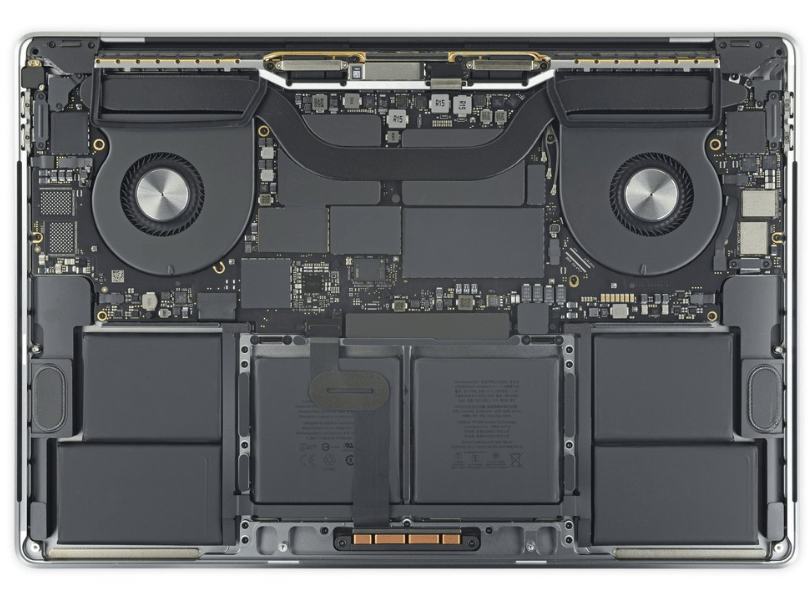
These channels are related to the way a computer accesses memory and dual-channel systems are preferred because they are faster. Therefore, it is best to combine products of the same size and specifications – instead of an 8 GB plug, the right thing for best performance would be to invest in a new 4 GB unit.
In some situations, the loss of performance by using different capacity cards can compensate for this. If the computer has soldered RAM, as is the case with many laptops, it can be difficult – or not very interesting – to match the original amount of memory and in such a case it is better to have 12 or 20 GB total than 8 or 16 GB.
Is increasing the amount of RAM important?

Yes, and even if you use different memory sticks. This is because of the way most software is developed: usually, developers set memory access limits by percentages of the amount of available RAM.
As an example, let’s imagine a heavy image editor, such as Photoshop, which is programmed to occupy 25% of all available RAM in the system. – That is, the RAM that is not already occupied. On a 4 GB computer with 3 GB free, this represents 750 MB. On a system with 8 GB and 6.5 GB free, the same program would occupy 1.6 GB.
In practice, this causes the program to access a much larger amount of memory on the 8 GB computer, allowing it to run faster than it would on the computer with less RAM. This is why recommendations to increase total memory are so common and usually make sense.
What is the difference between DDR3 and DDR4?
DDR3 and DDR4 are different generations of RAM that, while following the same design assumptions, are incompatible with each other, with one slot not working in another.
Besides incompatibility, the two generations differ in important technical aspects. DDR4 memory is more efficient and uses less power and is capable of reaching higher speeds (starting at 1,066 MHz).
Is capacity the only important specification?
In addition to capacity, other decisive factors for compatibility and performance are the specific speed of the component as well as its origin.
RAM sticks have an internal speed that refers to the measure of how fast they can access or write data. This will vary widely but is usually defined in ranges, such as 2,100 MHz, 2,400 MHz, or 3,200 MHz, for example.
Components of different speeds can function normally on the machine. The only restriction is that the system will adopt the common range between the two: if you mix 3,200 MHz and 2,400 MHz units, your computer will work at 2,400 MHz speeds.

It is common for the motherboard to offer a limit for memory. If the restriction is for RAM up to 1,333 MHz, this will be the maximum for the system, regardless of the internal specification of the memory sticks.
Finally, another important detail is the brand and model of RAM. In rare cases, mixing drives from different manufacturers can cause serious failures that even prevent the operating system from loading when the PC is turned on. If possible, combine memory sticks of the same specification and brand.
Does Cleaning RAM Make It Faster?
There is an old myth that you should clean the RAM from time to time to ensure better performance on your PC or cell phone, including access to apps that promise to perform this function, freeing up space to make the system run faster and more smoothly.
This is a myth and is even counterproductive. The function of the component is not to be empty, on the contrary: idle memory is wasted and that is why, generally, operating systems seek to occupy as much RAM as possible following the reasoning that it is much better to occupy it with everything that may be needed in the next few moments than to take a long time going to consult information on the disk.
When you use an app that “cleans” memory, the software will eliminate a large amount of data that your computer or cell phone could access in a few moments, introducing a delay in the process, in case this information needs to be retrieved from the device’s internal storage.
Don’t be alarmed by system statistics that tell you that your computer has too much memory. Unlike your SSD or HDD, RAM is ‘smart’ enough to manage stored data and can sort out with a good margin of accuracy what is important to keep and what can be deleted.
Moreover, even if the RAM ends up filling up near the limit, the operating system has some measures in place to alleviate these situations by using what is called virtual memory. Windows 10, macOS, Linux, Android, iPhone (iOS), and other systems all work by reserving a portion of the device’s storage to use as a type of backup for RAM in case it is depleted.
Is there a difference between computer PC RAM and Laptop RAM?
The main difference from the consumer’s point of view is the physical size: memory sticks for laptops use the SODIMM (or SO-DIMM) form factor, which is smaller than the one that fits in the slots for desktops.

Another difference between RAM for laptops and desktop PCs concerns the voltage required for operation. Laptops and cell phones are more sensitive to power consumption because of the need to save battery power. In these devices, the memory is of lower consumption and is usually designated as “LPDDR4” or “LPDDR5”, where “LP” stands for “low power”.
What is the maximum RAM that a computer can support?
What determines how much RAM a computer will accept is a combination of specifications of the motherboard, which needs to control access to the memory, and the processor, which is the component responsible for accessing the memory directly. The heaviest PCs at the moment max out at 128 GB, but it is only a matter of time before workstations capable of 256 GB or more start appearing on the market.
Computers like Apple’s Mac Pro can already be configured with 1.5 TB (terabytes) of memory. However, machines of this type are not intended for the end consumer and use a type of RAM with ECC, a feature that automatically corrects errors and is reserved for versions of DDR4 available for servers.
This post may contain affiliate links, which means that I may receive a commission if you make a purchase using these links. As an Amazon Associate, I earn from qualifying purchases.

