WhatsApp Business is the unique messenger version for businesses to create a business account. Available for Android and iPhone (iOS), this WhatsApp business version can make customer relationships easier, and accounts are differentiated from personal ones. Businesses can also add a description of their business, contact email, hours of service, and web page.
The tool also has an automatic messaging system, which can be useful to provide greetings and report absences when customers contact you. Check out the WhatsApp Business questions and answers in the list below and ask questions about the business model and business accounts of the world’s most popular messaging application.
1. What is a WhatsApp Business account?
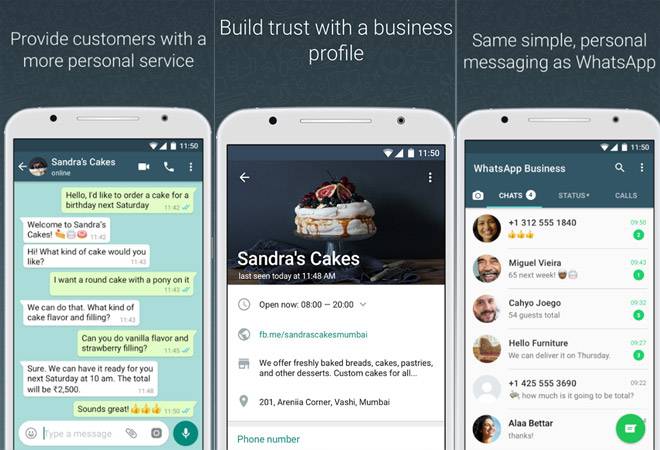
The WhatsApp Business account is unique to businesses and differs from the personal account because it allows business owners to include in a short description a list of their business and industry, days and hours of service, map location, email contact, and a website link. The app also has an instant greeting and absence response tool, which ensures easier communication with customers.
The application has a system of labels, which simplify the organization of orders and prioritize the most relevant messages, categorizing conversations with customers. It is also possible to create a catalog with the products and services offered within the application, adding photos, descriptions, values, and redirection links to the business website.
2. How do I recognize a WhatsApp business account?
WhatsApp identifies confirmed business accounts by checking the verified seal next to the business name so users can identify business accounts more easily. A warning is also provided at the beginning of the conversation, which ensures the authenticity of the account by the messenger.
3. Is WhatsApp Business paid for?
The application is free but has some paid features. Facebook integration, for example, allows small and medium businesses to advertise their services and products on the social network with a link that can redirect the ad to the company profile chat in WhatsApp. The feature is free, but for a limited time. Brands have 24 hours to respond to customers – after that time, fees are charged to the business account.
4. How do I create a business account in WhatsApp?
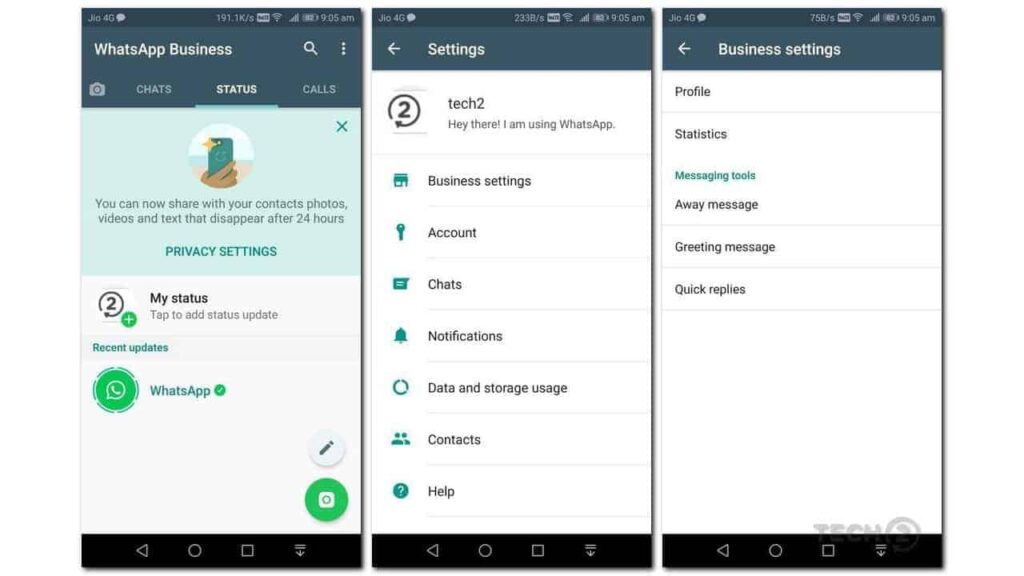
To create a business account in WhatsApp Business you need to download the app from Google Play Store or the App Store. Open the app and accept the required permissions. Then provide your business number and tap “Next”.
Allow WhatsApp access to SMS messages – this will confirm the verification code sent. Now all that’s left is to add your company name and a photo of your choice. Please note that the name cannot be changed – so please confirm the data before proceeding.
In the “Settings” tab, you can add and edit company information by modifying the photo, adding a short description of the business, setting the location on the map, opening hours, contact email, and website access link. You can also turn a personal account into a business account in the business version of the application.
5. What is the difference between WhatsApp Business and normal application?
Having a business account in the application can be even more advantageous for companies that already have a WhatsApp account. With WhatsApp Business, business owners can customize conversations by assigning preference tags and thus organize customer purchases. In addition to looking more professional, the app also allows you to organize services or products into a catalog, making shopping and customer service easier.
With the use of robotized messages, the initial interaction between company and customer is faster and more practical, besides being able to quickly inform the time of absence, if the person responsible for communication is not present. Another interesting feature is the statistical reports provided, containing the number of messages delivered, read, received, and sent, which can be useful to check if marketing campaigns were successful, for example.
This post may contain affiliate links, which means that I may receive a commission if you make a purchase using these links. As an Amazon Associate, I earn from qualifying purchases.

