LineageOS is an Android-based operating system that has the proposal to bring updates to older phones that are no longer supported. The system has exclusive applications and customization features that allow you to change fonts, icon styles, and shapes, and highlight the color of the smartphone interface. Check out the list below on how LineageOS works, and how to download and install the operating system on your phone.
What is LineageOS?
Released in 2016, LineageOS is an open-source operating system based on “pure” Android. The idea of the project is to extend the life of smartphones by bringing system updates to devices that have lost support from manufacturers or have not received the latest versions of the OS.

The latest version, LineageOS 18.1, brings Android 11 features such as “bubble-shaped” notifications, new emojis, and grouping of chat notifications. The update is available for about 60 models from different brands, such as Samsung, Motorola, and Xiaomi, which are not expected to receive the latest update of Google’s OS.
What are the differences between LineageOS and official Android?
The Android distributed and developed by Google comes installed on the company’s line of phones, called Google Pixel. Other manufacturers sell smartphones with their own version of Android, such as Xiaomi’s MIUI, Samsung’s One UI, and Huawei’s EMUI. LineageOS differs from these editions of Android in that it does not come officially installed on phones, and is developed with direct input from users and the community.
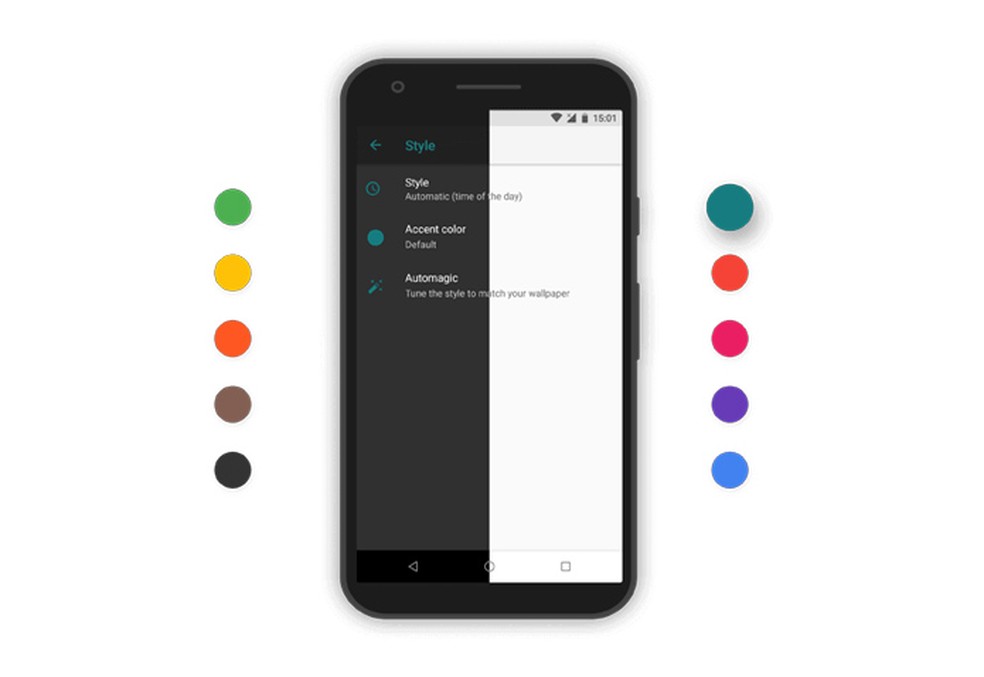
Despite this, it is quite similar to “official” Android in terms of features and interface. The LineageOS difference is the unique features, such as default passwords up to 6×6, app lock by password, and more complete image adjustment. It also offers more options for customizing the system interface, such as choosing the highlight color, fonts, and icon style.
Are there any risks in using it?
LineageOS itself is safe, as it offers monthly security updates. It also has more options to secure your phone, such as screen lock with default passwords up to 6×6 and app lock with passwords. However, the LineageOS installation process requires unlocking the smartphone’s bootloader (program responsible for booting the devices’ operating system), which voids the product’s warranty.
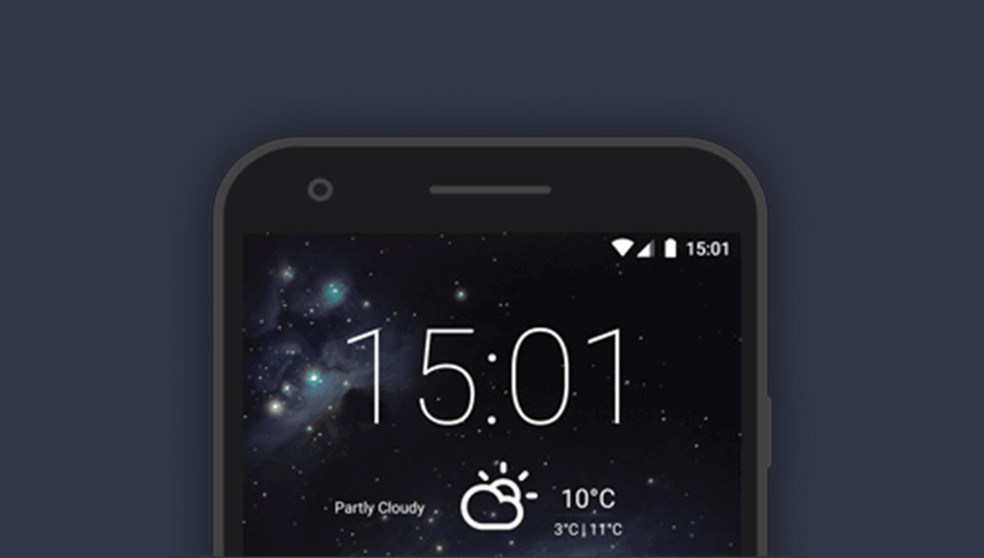
If this step is done wrong, the phone can still suffer damage and become unusable. So it is recommended that users have a knowledge of the subject before installing LineageOS on the smartphone. The official website provides the list of models compatible with the ROM at “download.lineageos.org” (without quotes).
How to download and install LineageOS on my phone?
The process to download and install LineageOS can be laborious and time-consuming. First, you need to download ADB, software to connect Android to your machine and install the LineageOS packages (such as ROM, recovery, and applications) on your PC. After backing up your phone, unlock the bootloader and make a custom recovery.
Only then can you install LineageOS on the smartphone. The official website of the operating system provides the details of each step, according to the model of the phone, and brings the download of all the files needed to install LineageOS on the smartphone.
What are the main LineageOS features?
LineageOS has the “System Profiles” feature, which allows you to create different profiles and automate certain actions, such as activating airplane mode when the user connects to Wi-Fi. “SuperUser” gives greater control of the system, with the option to delete native apps from the phone.
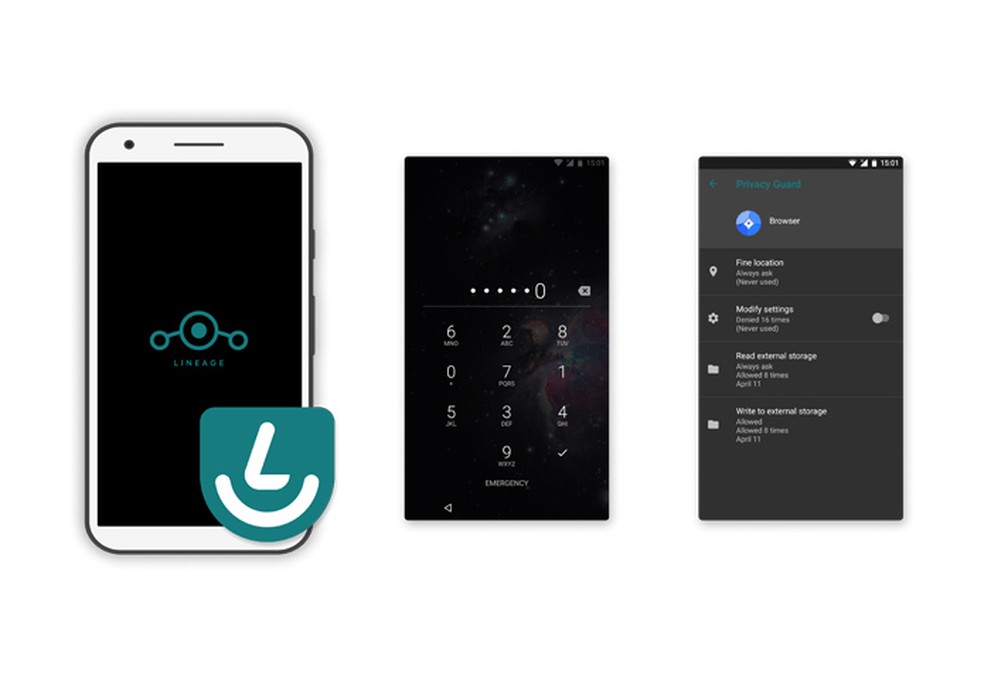
Among other LineageOS functions are the “Interface Settings”. The features serve to change the status bar, the quick settings panel, the notification drawer, and the navigation bar. It is also possible to rearrange the buttons on the navigation bar. LineageOS also has privacy features to configure the default permissions for apps to access location, contacts, and other data.
This post may contain affiliate links, which means that I may receive a commission if you make a purchase using these links. As an Amazon Associate, I earn from qualifying purchases.

