Slow Internet, frequent spam alerts, and over-consumption of your bandwidth are some of the consequences when a neighbor uses your Wi-Fi signal inappropriately. This type of situation is not only unpleasant but can also present several risks since your public IP is shared with individuals you don’t know and that can use it for illegal practices.
Therefore, Techidence has separated some signs that your network is being used by third parties without your authorization and also some tips on how to prevent this type of situation.
1. Lower speed
When it comes to wireless connections, slow internet moments are quite common to happen. But if you have already done all the basic procedures (reset the router, change the Wi-Fi channel, reposition the antennas, etc.) and still the internet is slow, there is a good chance that someone is misusing your signal.
A simple way to check this is to turn off all devices connected to the Wi-Fi and access the router’s application on your smartphone. If it indicates some bandwidth consumption, it is a sign that your neighbor is possibly stealing your internet.
2. Unknown devices
The best way to find out if someone is using your Internet is to go into your router settings. There you can check all the devices that are connected to the network. If a device comes up that you don’t know about, there is a good chance that it is the intruder visitor.
The problem with this method is that, depending on the model of the router, it does not identify the model of the gadget via its MAC address. But there is a solution for this, which is to download a specific program to discover the devices connected to your network.
3. Spam alerts

Spam alerts are a defense mechanism for many websites to prevent DDoS attacks that can overload the server and cause various problems, like taking it offline. So you may for example try to do a search on Google and receive a spam alert to verify that you are not a bot.
If this happens frequently, it is quite possible that your network is being used by third parties. Since the public IP is the same for all devices within the network, the thief may be using your IP for some not very noble activity.
4. Unusual Advertisements
Just as with spam alerts, you may receive different ads than usual when someone steals your Wi-Fi. Some personalized ads are targeted via the user’s IP, so if the intruder is accessing content that you don’t usually consume, this can change the type of ads you receive on your devices.
How to prevent them from hacking into your Wi-Fi network?
1. Use stronger passwords

The most basic way to prevent outsiders from using your Wi-Fi connection is to use a strong password, preferably with numbers and special characters. Also, use the WPA2/AES security protocol or the new WPA 3 to prevent your password from being cracked by hackers. It is also recommended to change your password from time to time to make it more difficult for intruders.
2. Disable WPS
The WPS (Wi-Fi Protected Setup) feature is present in most modern routers. It eliminates the need for a password to connect devices by simply pressing a button on the router to make the connection. The problem is that WPS connects via an eight-number PIN code, which can easily be cracked using online tools. So, to increase security, it is best to disable the option when not in use.
3. Block intruding devices
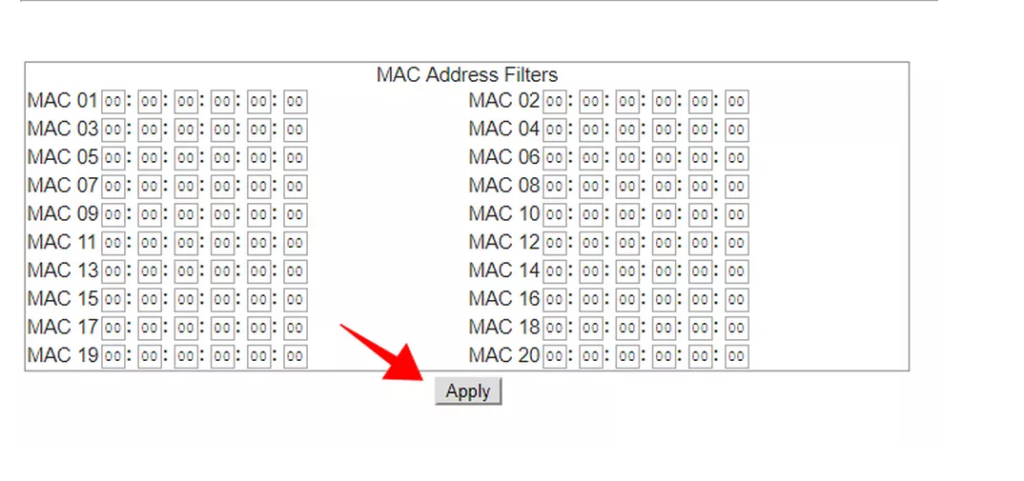
A more extreme approach is to allow only authorized devices to connect to the network. Most routers have this function. So whenever a gadget from outside the list tries to connect, it will be denied. This option can easily be disabled to allow new devices to be authorized.
4. Keep your router up-to-date
Router manufacturers are always on the lookout for possible security flaws and bugs that can be exploited by hackers. Therefore, it is always important to keep your device up to date to prevent your connection from being exposed.
Usually, the update can be done through the router settings and the user is notified whenever a new firmware is available. There are also cases where you need to go to the manufacturer’s website to download the latest version.
If it is the case that your device is very old and no longer receives updates, consider purchasing a newer model to ensure better protection.
This post may contain affiliate links, which means that I may receive a commission if you make a purchase using these links. As an Amazon Associate, I earn from qualifying purchases.

