If you are a Windows 11 user, a major update is on its way to your PC. Microsoft has just officially launched Windows 11 2022 (also known as 22H2), a version that incorporates a good handful of new features that you can already download.
Among the highlights, we find a new Task Manager with Efficiency Mode, Clipchamp as a video editor, Focus sessions, a new camera application, and more. Let’s see all the new features and how to install the update.
All the new features of Windows 11 2022
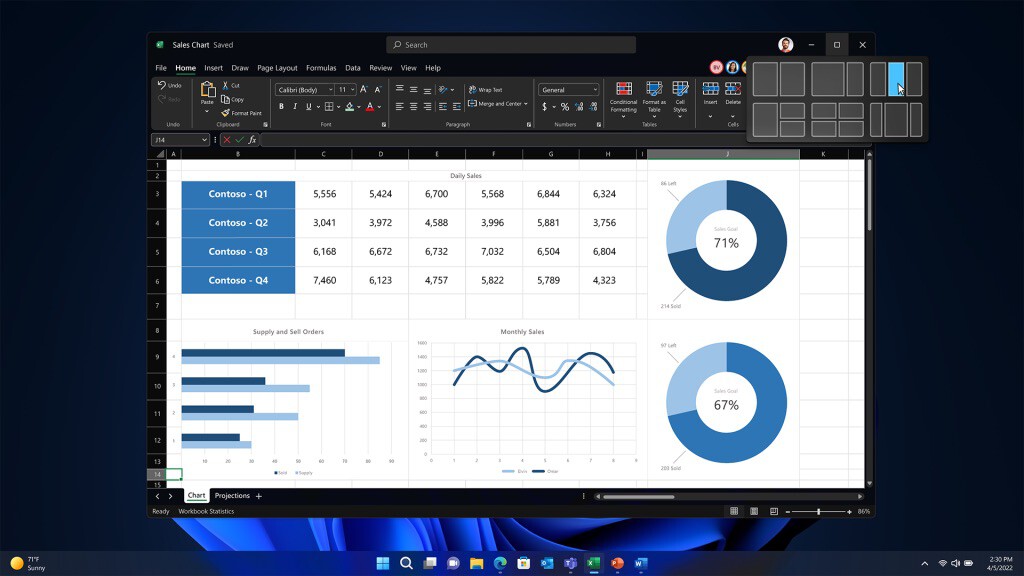
Improvements in Snap Layouts: This characteristic, exclusive to Windows 11, has just improved with a new design that facilitates its use in computers with tactile screens. It also gains the ability to organize multiple Edge tabs.
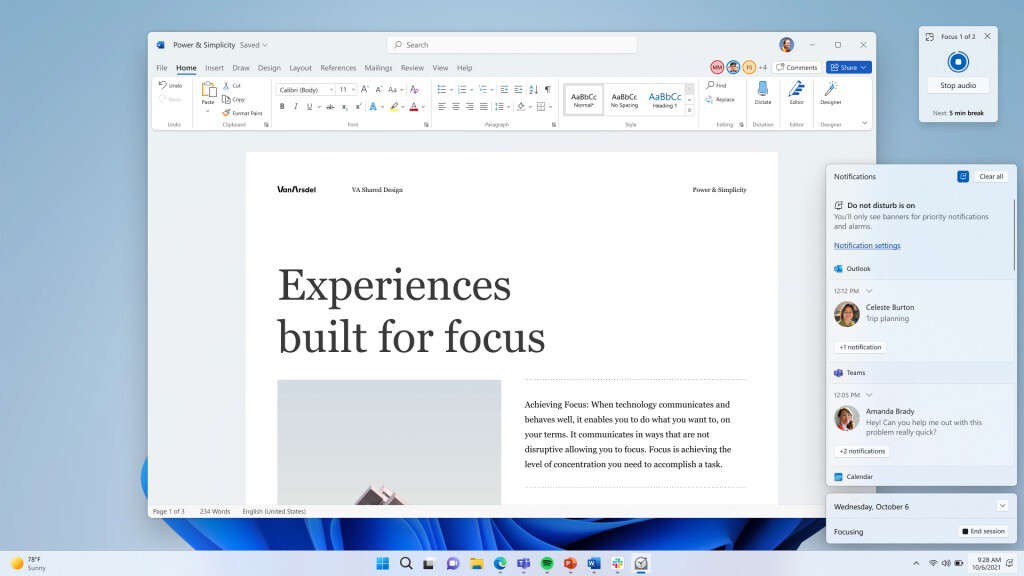
Focus Sessions and Do Not Disturb: Now, when starting a concentration session, Windows 11 will mute notifications and disable pop-up messages in the taskbar. We will also be able to set a concentration timer and schedule rest reminders from the Clock.
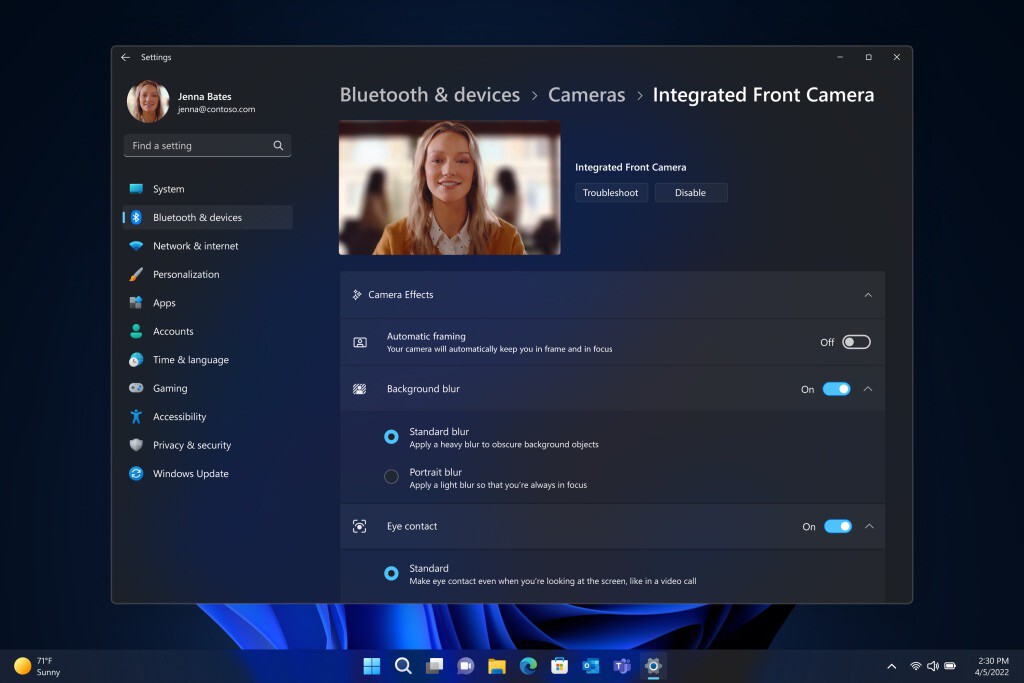
Windows Studio Effects arrives: It is an integrated application that, using artificial intelligence, seeks to improve the image of the camera of our computer and the audio of the microphone so that we see and listen better in video calls.
It also adds additional functions, such as Background Blur, so that we do not see what we have in the background, and Eye Contact to obtain an automatic framing while we move.
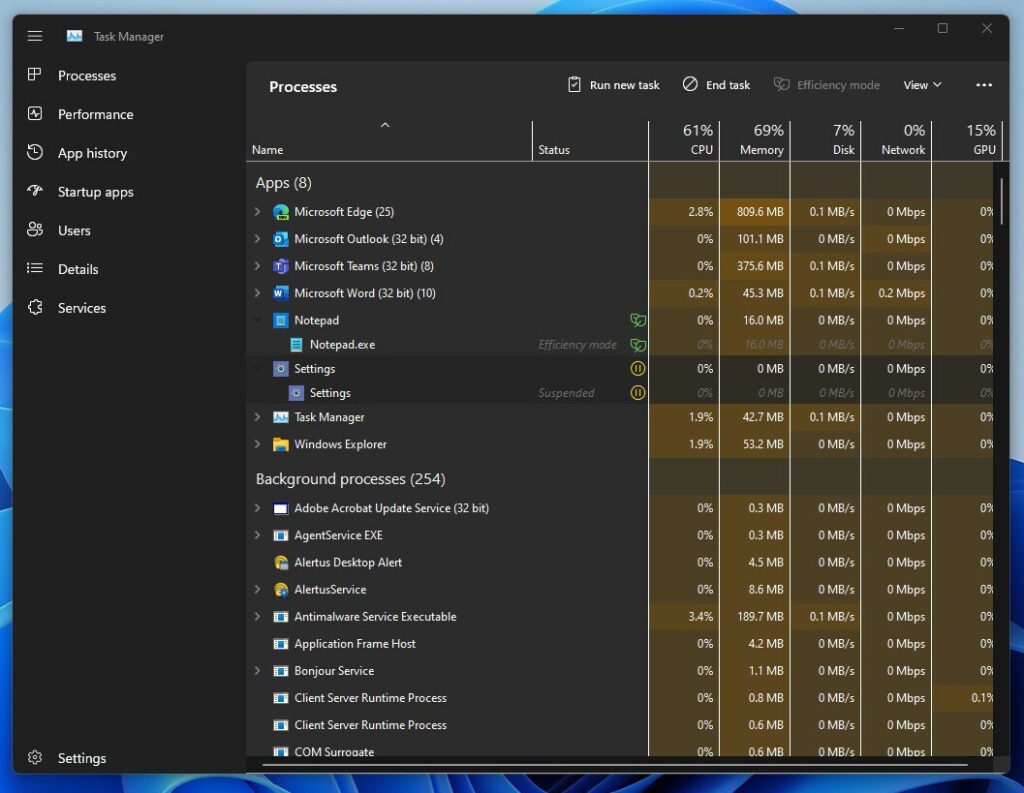
New Task Manager.:Microsoft has updated one of the elements of the system that had received fewer changes in recent years. The Task Manager has now adopted the Fluent UI style. On a functional level, the Efficiency Mode has been added.
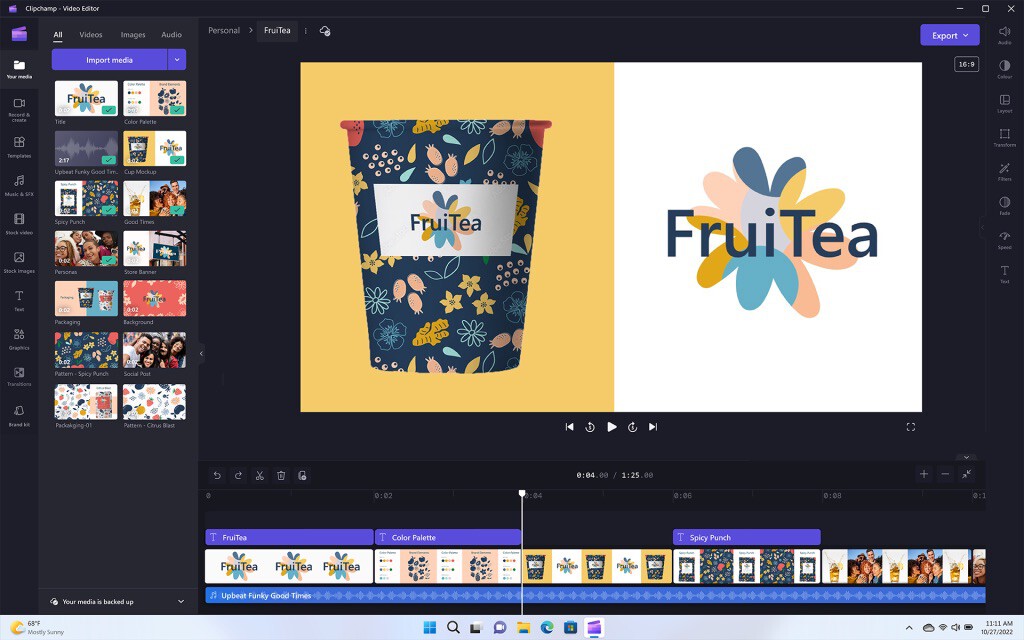
Clipchamp in Windows 11: In September 2021 Microsoft bought the Clipchamp video editor to incorporate it into its operating system and perhaps replace Movie Maker. Finally, that day has come.
Improvements coming in October
File Explorer tabs: In addition to the long-awaited tabs, long available on Linux and macOS systems, we will soon be able to pin important files to the File Explorer home page and more.
Photos will be revamped: The Photos app in Windows 11 will debut a new gallery view that promises to simplify browsing, searching, and managing our photo collection. It will also allow backups to OneDrive.
Taskbar overflow: It was one of the rumored functions. If we open many applications, they will be displayed in an overflow menu in the taskbar, facilitating access to them and improving user productivity.
Improvements in close sharing: Windows 11 will also allow you to share the desktop more easily with other devices.
Suggested actions when copying: At the time of copying, for example, telephone numbers or dates, the users will obtain suggested actions like making a call through Teams or adding an event to the calendar.
How to install Windows 11 2022
The deployment of Windows 11 2022 has already begun, although the notification that it is available may reach some users earlier than others. In any case, we will always have the option of initiating a manual update so that we do not have to wait.
The first thing to do is to go to Settings > Windows Update. In the update management screen, click on Check for updates and wait for Windows 11 2022 to appear.
The next step is to click on Download and install and wait for the process to complete. Remember that, as with any update of this type, the device will need to reboot. Also, if you have a laptop, do not forget to have it plugged in.
This post may contain affiliate links, which means that I may receive a commission if you make a purchase using these links. As an Amazon Associate, I earn from qualifying purchases.

