We are going to explain to you the differences between Windows 11 and Windows 11 SE, two of the available versions of the Windows 11 family of operating systems. Windows 11 SE is a new version of the operating system oriented to education and low-cost devices, and in its operation, there are some important differences concerning the normal Windows 11.
We are going to focus this article mainly on Windows 11 SE. We will begin by telling you its differentiating characteristics with respect to Windows 11. Then, a brief description of the differences that these characteristics suppose, and of the contexts for which each version is thought for.
Differences between Windows 11 SE and Windows 11

The main difference of Windows 11 SE is that it is an operating system designed for the educational environment. This means that it is more closed than Windows 11 and that users do not have as much control. It is designed so that the computer equipment of a school can be adapted to the little ones, preventing them from having the distractions that can be found in a complete operating system.
These are the differentiating characteristics of Windows 11 SE to the complete version of Windows 11:
- It will not be for sale: Windows 11 SE will not be launched for normal computers. Only the manufacturers will be able to install it in their specific equipment for education.
- For low-power computers: The system is intended for specific computers designed for it, low cost and low power. It is optimized to work with 4 GB of RAM and 64 GB of storage.
- No connection outside school: When students leave school, their computers will not have a persistent connection. They will be able to work offline, and when they return to school everything they have done will be synchronized through OneDrive.
- Applications in full-screen mode: They will always open in full-screen mode, and they will be able to use up to two applications at the same time.
- Fewer layouts: They are reduced from 6 to two, to show only two applications at a time.
- Simplification of adjustments: Many sections of the configuration of the applications will be simplified.
- No widgets: Windows 11 SE has no widget section so as not to distract students.
- Edge with Chrome extensions by default: It will not be necessary to activate this mode, it will be by default so that there are no problems to use Chrome extensions.
- Automatic backups: Documents will be automatically backed up to OneDrive.
- Limited installation of apps: Apps can be installed, but school ICT administrators will decide which applications are installed on each device.
- Lower consumption: It is designed to consume less battery, and that Windows SE computers have autonomy for the whole day.
A Windows-only for the educational environment
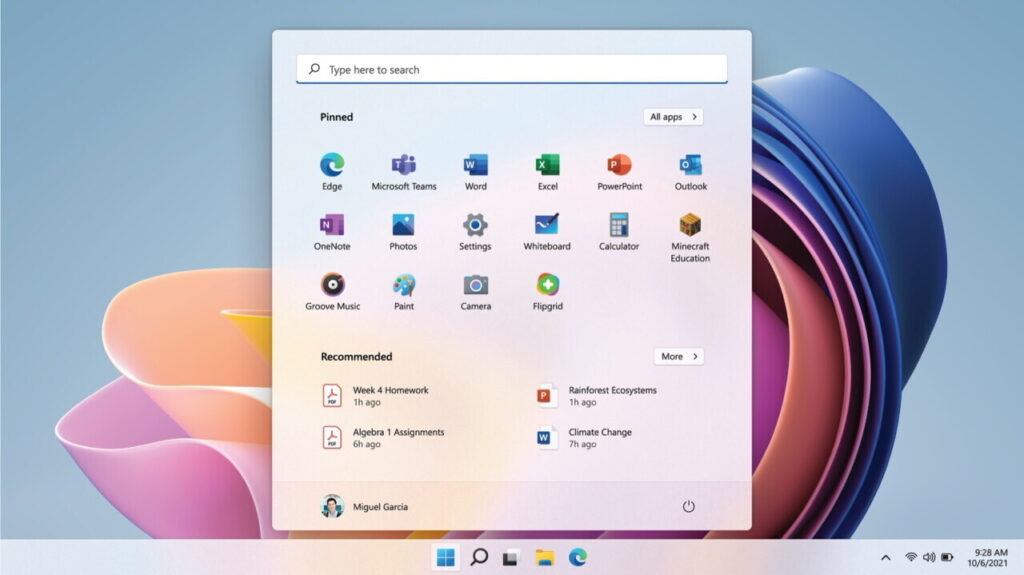
As you can see, Windows 11 SE is not designed for use at home, nor use on conventional computers. It has a very specific approach to the educational environment, so they reduce what can be done with it to avoid the distractions of the students. It is also intended for low-cost computers, a way to compete with Chromebooks.
It will not go on sale nor will you be able to purchase it to install on your computer or laptop, new or old. It will only be available to authorized manufacturers, so a new range of products will be released, led by Microsoft’s Surface Laptop SE, and also focused on education.
So you don’t have to worry too much about the differences between Windows 11 and Windows 11 SE, simply because you won’t be able to use Windows 11 SE. At most, if your children’s school decides to go for it, they may be given one of the laptops with this system, but nothing more.
And if that is the case, you will not be able to use it for anything other than educational purposes, since the installation of applications will be limited and you will not be able to use many apps at the same time. It is all designed to avoid unwanted distractions at school, and it is the school that has control over what is done with it.
This post may contain affiliate links, which means that I may receive a commission if you make a purchase using these links. As an Amazon Associate, I earn from qualifying purchases.

